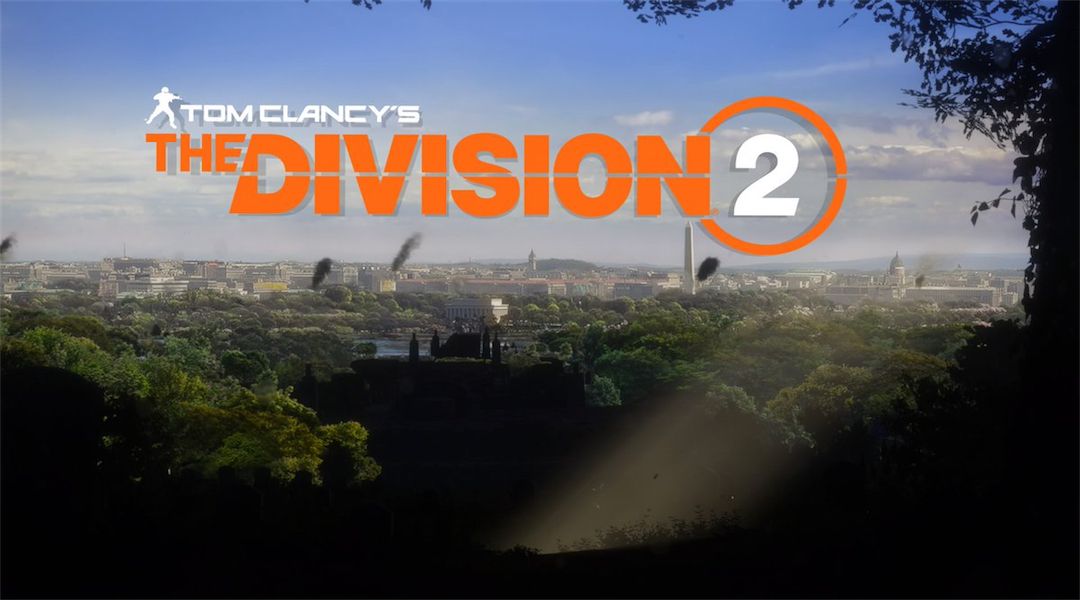The Division 2 is out now, and while the game is a massive improvement over its predecessor despite problems like the skill bug, the early hours of the game can leave players with quite a few questions, especially considering the game's menu system. One of the harder features to figure out is how to answer and issue calls for backup request, which can be difficult to figure out for players that glossed over that part of the tutorial.
How To Answer Backup Call Request
To answer to a backup request, players will first need to open up their maps. From there, they'll need to move over to the SHD tab, which is located in the top left corner of the menu. Once there, players should be able to see multiple exclamation point icons pop up on their maps. Those icons are backup requests, which players can answer by either holding up on the D-pad on a console or pressing the bound key on PC. Players will then be transported to the other instance, where they'll be able to assist the other Agent, maybe even with the game's hidden Hunter mission.
How To Request Backup
Of course, The Division 2 can prove to be quite challenging at some points, which may lead players to need a few extra helping hands to complete a mission or a Control Point, where players are able to utilize the flare gun. To call for help, players will once again need to open the map and move to the SHD screen. From there, hold down the button labeled "call for help" in the bottom left corner of the screen. This will alert other players and allow them to join the game.
How To Turn Off Backup Request Calls
It is also possible to turn off backup request calls completely for players who want a true Division 2 single player experience, which the game does a surprisingly good job of providing. Once again, players will need to open up the game's map and navigate to the SHD screen. In the bottom left corner, there will be a button labeled "disable calls for help." Hold that down, and players will no longer have to hear ISAAC's desperate calls for aid.
The Division 2 is available now for PS4, Xbox One, and PC.