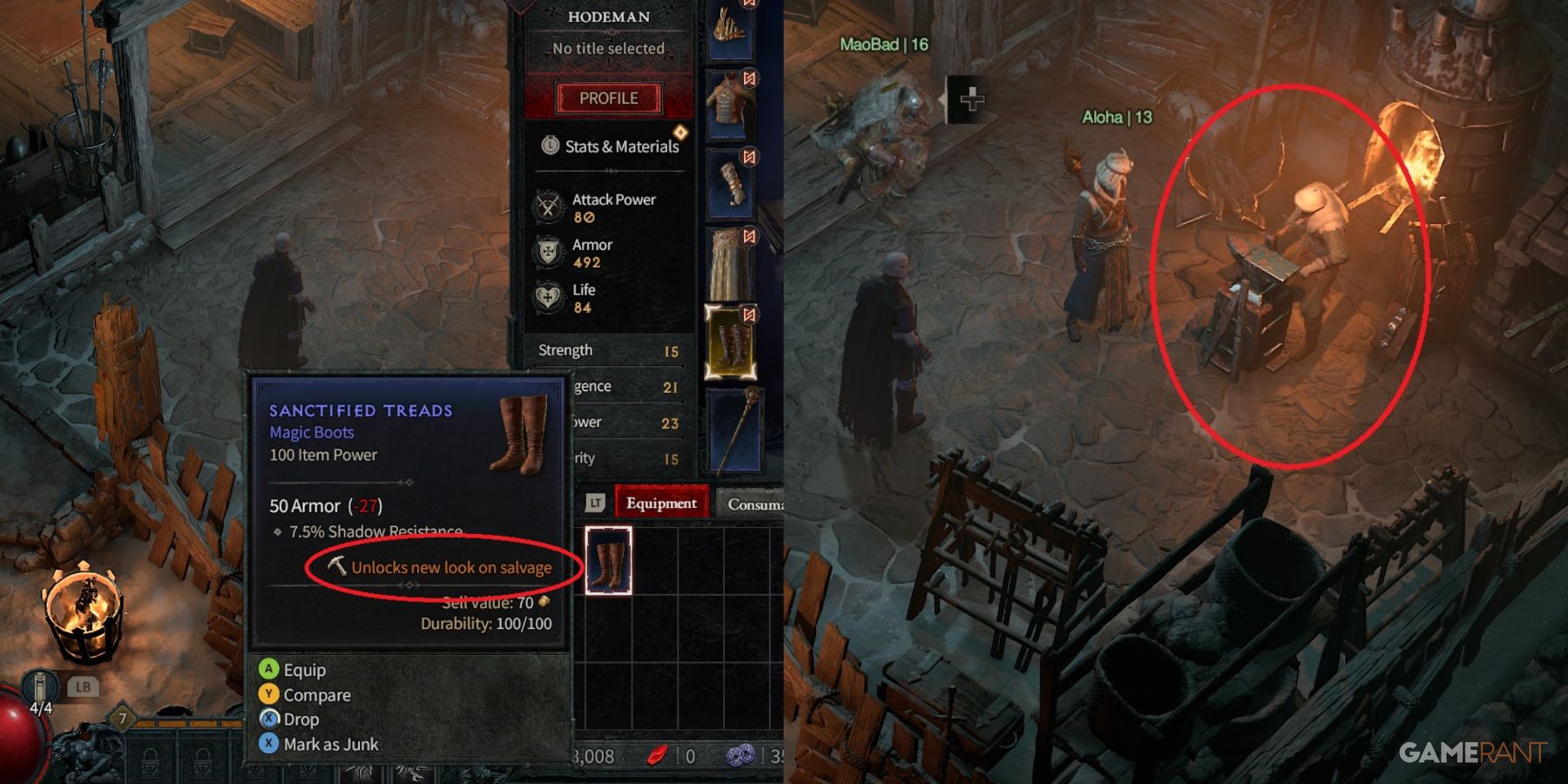Outsiders might mistakenly use the default look provided in Diablo 4. In many games, the default appearance is enough and a narrative experience might be thought to work best with a character that has been pre-designed. However, there is more to just vanity to getting the look in the game right.
Because this is a gameplay experience that relies heavily on aesthetics, Diablo 4 should be treated as a tailored experience. Classes play differently and speak differently, so there is no reason to go around looking like a monster who wears mismatched pieces unless the player enjoys that kind of visualization.
Updated on June 2nd, 2023 by Hodey Johns: The previous version of this Diablo 4: How To Transmog & Change Character Appearance guide was originally published during Blizzard's Beta period. The guide has been cleaned up and revised to reflect Diablo 4's full launch. The process is largely the same but there were some small details that changed between the Beta period and the regular game. For the sake of total accuracy, it became necessary to make these changes so that gamers could get precise, clear, and quick information. Some players might enjoy playing around with all the transmog and appearance options but others may simply want to set a look and press on.
How To Transmog
- Interact with the Wardrobe (the icon will be on the map).
- Select the 'Wardrobe' option.
To find a wardrobe, players will need to be in a significant city or outpost. Players who want to undertake this process early will have to play through the first few quests in the journal, but thankfully it should be accessible within an hour. There is no need to reach the maximum level before engaging in this process.
From the wardrobe, select a piece of equipment and a list of available transmog options will populate. This same screen also allows players to coordinate their outfits to a single color scheme should they want to go around looking well-matched. Keep in mind that players will only be able to transmog their gear into styles they're already unlocked and not all equipment pieces can be color swapped.
How To Change Appearance
- Interact with the Wardrobe (the icon will be on the map).
- Select the 'Appearance' option.
Changing Appearance is even more straightforward and can be done at the same location as the transmog. From the wardrobe, select the second tab, called 'Appearance.' This will give players a similar setup as to the one used when making the character.
As gamers progress through the various World Tiers, sometimes a different look will sync up better with a specific kind of gear. Sometimes a certain hairstyle looks preposterous with a given helm. If this happens, it's free to make the appropriate adjustments.
How To Unlock More Transmog Options
- Find a piece of gear that states, "Unlocks new look on salvage" on it.
- Have a blacksmith salvage the piece.
At first, the only transmog option players have are the rags they start out wearing. Some players might think about changing classes to avoid looking terrible, but it takes all of them a while before they're looking presentable in public.
Head to a blacksmith and look for an icon that indicates the piece would yield a new transmog option. Have them salvage the piece for the new look and collect some crafting tidbits.
Diablo 4 is available now for PC, PlayStation 4, PlayStation 5, Xbox One, and Xbox Series X/S.