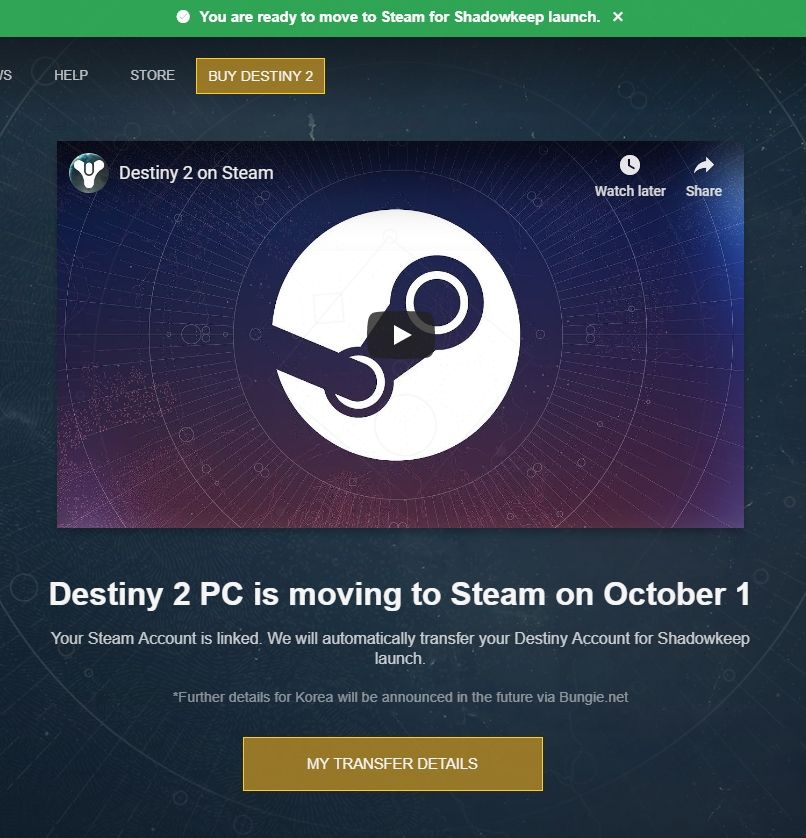Destiny 2 players on PC can now link their accounts from Battle.net to Steam for transfer. The official transfer of accounts won't occur until October 1, but Bungie is encouraging players to link their accounts now. After October 1, Destiny 2 will not be functional on Battle.net. Linking a Steam account for automatic transfer will be the only way to play Destiny 2 on PC. It's luckily a straightforward and simple process, but there are some eccentricities to the process.
The idea behind the process is rather simple. Destiny 2 players on PC need to go to Bungie.net and link both their existing Battle.net account and their Steam account. Bungie.net will be able to store all of their account data on the website, updated all the way through October 1. After the deadline crosses, Bungie.net will then transfer all of that account information to the new Steam account.
Finally, before getting into the details, it's important to clarify what will transfer over in the process. Every player's characters, along with their entire inventory and progression will carry over. That's effectively everything in-game. Next is all of a player's owned expansion content. That includes content through the Forsaken Annual Pass. And thirdly, all of a player's Silver will carry over to Steam. That's pretty much everything associated with a player's account.
Again, the transfer won't complete until October 1. Players can link their Battle.net and Steam accounts right now and continue playing as normal up until the transfer on October 1.
Logging Into Bungie.net
Bungie has put up its official website for PC users transferring their accounts from Battle.net to Steam. After visiting this site, click on the large "Get Started" button. It will then lead users through the process of logging into Bungie.net through a Destiny 2 account on PC, Xbox, or PlayStation. This happens even if players have already associated their Bungie.net account with their Battle.net account.
After logging in, users will be given a message telling them that they must link a Blizzard account before continuing. This message appears whether the user has already link their Battle.net account or not. At this point, they'll be within their account information settings, in the "Accounts & Linking" section. Here, users will be able to see whether or not they've already linked their Battle.net accounts to Bungie.net.
Linking Battle.net
From the user's Bungie.net account settings, go to the "Accounts & Linking" section. Most users will already have Battle.net accounts linked, since most users logged onto Bungie.net using their Battle.net account. For the few that didn't, click on "Link" next to the Battle.net Authenticated Account section. A prompt will appear on-screen that's authenticated directly by Blizzard requiring the user's account address and password.
Note that, if the user has enabled 2-factor security on their Battle.net account then they'll have to approve the account login from their phone. 2-factor security through a phone app will result in a text message to the user's phone after providing a name and password. This text message prompts the user to open their Blizzard authenticator app and then press "Approve" to verify the login. Users should then be able to see their Battle.net account name linked in their Bungie.net Authenticated Accounts.
Linking Steam
Linking Steam in Bungie.net is a little bit different than linking Battle.net or one of the other console accounts. From the Bungie.net account Authenticated Accounts section, users should see Steam listed, along with a "Link" button. Clicking on the Link button will issue a prompt stating, "Battle.net Destiny accounts will be transferred to Steam for Shadowkeep launch. Please visit Bungie.net/PCMove to link a Steam account." Clicking the "Learn More" button will take users to this webpage.
Users will be taken back to the Bungie.net page where they initially started, only now they'll be logged in and have their Battle.net account linked. Click the "Get Started" button once again, from here. The user will now be prompted to "Agree to Emails," as Bungie will be issuing status updates regarding the state of Destiny 2's PC transfers via email. Simply click the checkmark next to "I agree to receive customer service and system notifications by email" and then click "Continue."
Destiny 2 users will now be able to review the account details associated with their Battle.net account. In the Characters section, all three of the user's characters, including their class, race, sex, and power level, will be listed. In the Game Content section, all of the player's purchased expansions should be listed. And finally, in the Eververse section the player's Silver will be listed. Note that this isn't a finalized list. It will be updated all the way through October 1. Click Continue when ready. This information will remain available to players.
Next, the Bungie.net user will have to accept a Transfer Agreement allowing Bungie to transfer all of their account information and entitlements from Battle.net to Steam. Scroll to the bottom and click "I Agree." There doesn't appear to be any fine print or warnings here.
The final step of the process is actually linking Steam to the user's Bungie.net account. Click "Link Steam" to move forward. A warning will then be issued stating that all transfers will be final and to only link a Steam account that the user has full control over. There's no way to reverse the transfer once it goes through on October 1. There's no way to switch from one Steam account to another after October 1. However, users can unlink their Steam account and then link a different one prior to October 1. Click "Continue" when ready.
Be aware that some users, after clicking Continue here, are receiving a popup showing a "500: Internal Server Error." At this time, there's no known solution for this. It's an issue on Bungie's end. Try waiting for 30 minutes and logging working through the process again.
If the Steam login prompt does pop up, then continue with the process. Users will next be able to login to steam with their username and password. If the Steam account has 2-factor security, they'll receive a text message with a 5-digit code that will have to be typed in. After that code is provided, the process will be complete. A message reading "I'm Done!" will be shown.
If the user returns to the main transfer page on Bungie.net a message saying "My Transfer Details" will be shown. This will feature the user's updated Destiny 2 information day to day, all the way up through October 1's transfer.
Exactly how the transfer on October 1 will go, only Bungie truly knows. Services may be down for hours or longer. Account information may or may not be available immediately. Bungie does note that characters and Silver will transfer prior to Destiny purchases. But it's not like players will be able to tell, since they won't be able to download and install Destiny 2 through steam until their purchase has been transferred.
Bungie also clarifies that Destiny 2 players on PC can go ahead and pre-order Shadowkeep or the Digitial Deluxe Edition of Shadowkeep on Steam now if they want. The expansion will automatically connect to the user's copy of Destiny 2 when the transfer goes through on October 1.
Destiny 2 is available now on PC, PS4, and Xbox One.
Source: Bungie.net