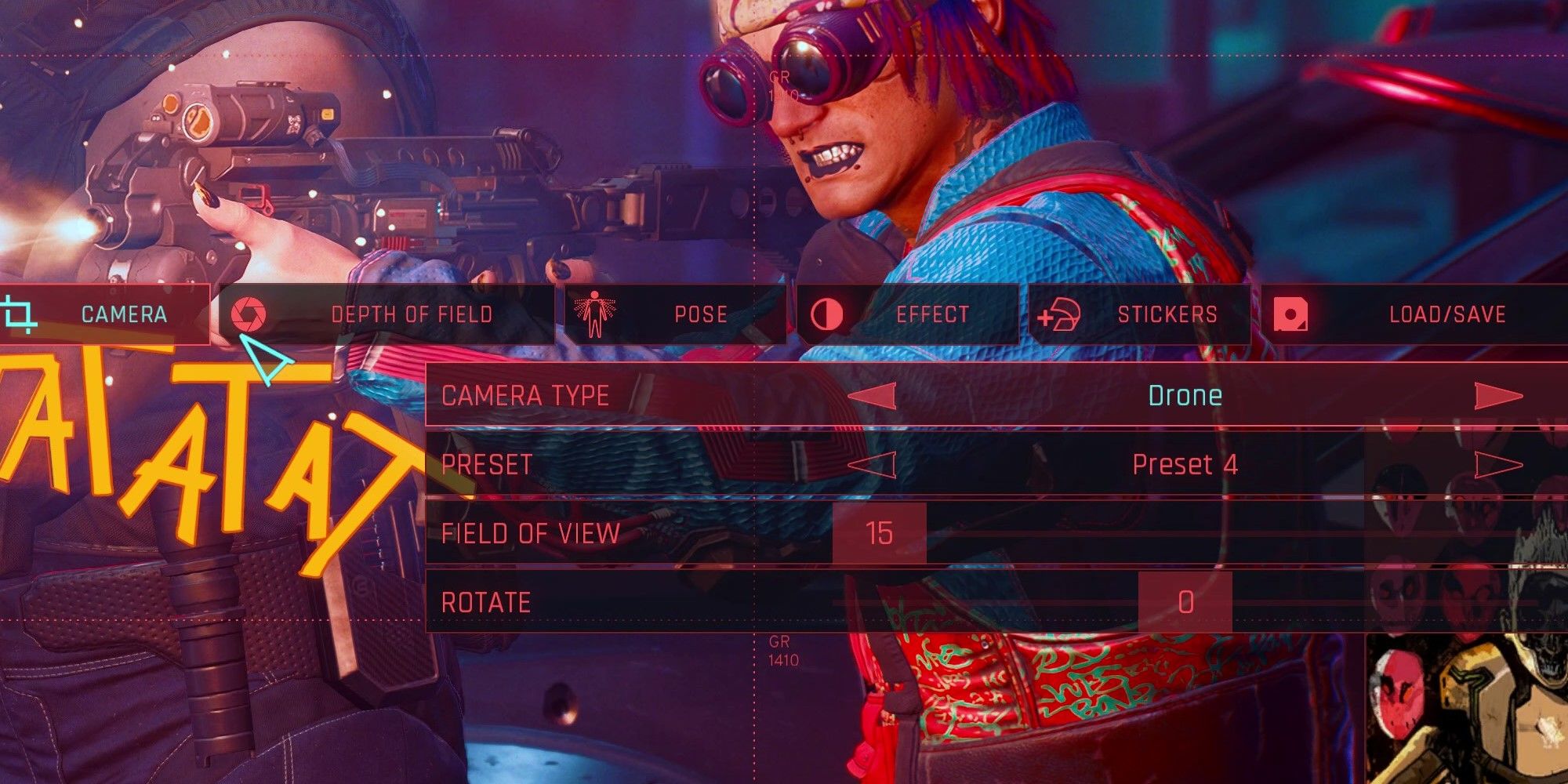Cyberpunk 2077 showcases the amazing ambition CD Projekt Red has for the graphical fidelity of their games. Cyberpunk 2077 uses cutting-edge resolution scaling and brilliant Ray Tracing to enable a truly incredible level of detail. At its best, the game is a marvel to behold. It may have launched in a less than optimal state, but Cyberpunk 2077 is one of the most beautiful games on the market. The ingenious Photo Mode included in the game enables players to capture its many precious moments in intimate detail. Photo Mode offers a robust set of options for fine-tuning a shot as well as a wide assortment of recognizable poses, wacky stickers, and cinematic frames.
How To Use Photo Mode In Cyberpunk 2077
To activate Photo Mode on PC, press ‘N’. On console, click the left and right sticks at the same time. Once activated, the camera turns around to get a good look at V’s awesome threads. A detailed menu pops up, and control prompts appear based on the player’s input method.
With a controller, the right analog stick controls the orientation of the camera (pitch and yaw), and the left analog stick controls side-to-side as well as forward and backward movement. The left and right triggers control vertical movement. With a keyboard & mouse, the mouse handles all the movement. Left click moves the camera up, down, and side-to-side, right click adjusts pitch and yaw, and the mouse wheel controls distance.
The options in the menu cover everything from delicate camera adjustments to entirely different backgrounds. Some options aren’t available when V is sitting or interacting with something. Players can navigate the menu to select options and fine-tune the shot as desired.
The Photo Mode Menu
Cyberpunk is one in a handful of games that have extensive Photo Mode options. Here’s an overview of the tabs in the Photo Mode menu and some tips on how to get the most out of them:
- Camera: Check out the wide selection of Presets available for setting up quick and easy screenshots. Use Field of View and Rotation to capture just the right angle.
- Depth of Field: Keep Depth of Field and Auto Focus enabled for the easiest experience, but to capture more of the background in focus, disable Auto Focus to fine-tune the Focus Distance and Aperture.
- Pose: There’s a plethora of poses to choose from. There are two categories: Idle and Action. Each has their own suite of selections to choose from. Many poses also have their own options such as a Muzzle Flash, or forcing V to face the camera.
- Effect: From this tab, many full-screen effects can be added or adjusted: Exposure, Contrast, Highlights, and many more. The Effect field at the bottom has a selection of color-shifting effects.
- Stickers: A huge list of stickers are available to choose from and they can be placed anywhere on the screen. This tab is also where players can choose frames and change the entire background of the scene.
- Load/Save: This is where players can access any specific shot configurations they’ve saved. This, and the Presets in the Camera tab are especially useful for getting perfectly framed shots without having to fine-tune everything from scratch every time.
Examples
| Camera | Depth of Field | Pose | Effect | Stickers |
|---|---|---|---|---|
| Preset 4 | Default | Category: Action | Contrast: 10 | 4 Stickers |
| Rotate 5 | Pose: Be Cool, This Is a Robbery! | Highlights: 50 | Frame: 49 | |
| Muzzle Flash: On | Effect: 9 | |||
| Expression: Fury |
| Camera | Depth of Field | Pose | Effect | Stickers |
|---|---|---|---|---|
| Default | Default | Category: Action | Default | 8 Stickers |
| Pose: Hold my Beer | Frame: 37 | |||
| Background: 7 |
| Camera | Depth of Field | Pose | Effect | Stickers |
|---|---|---|---|---|
| N/A | Off | N/A | Exposure: 20 | 3 Stickers |
| Contrast: 15 | Frame: 1 | |||
| Highlights: 50 |
Cyberpunk 2077 is available for PC, PS4, PS5, Xbox One, and Xbox Series X/S.