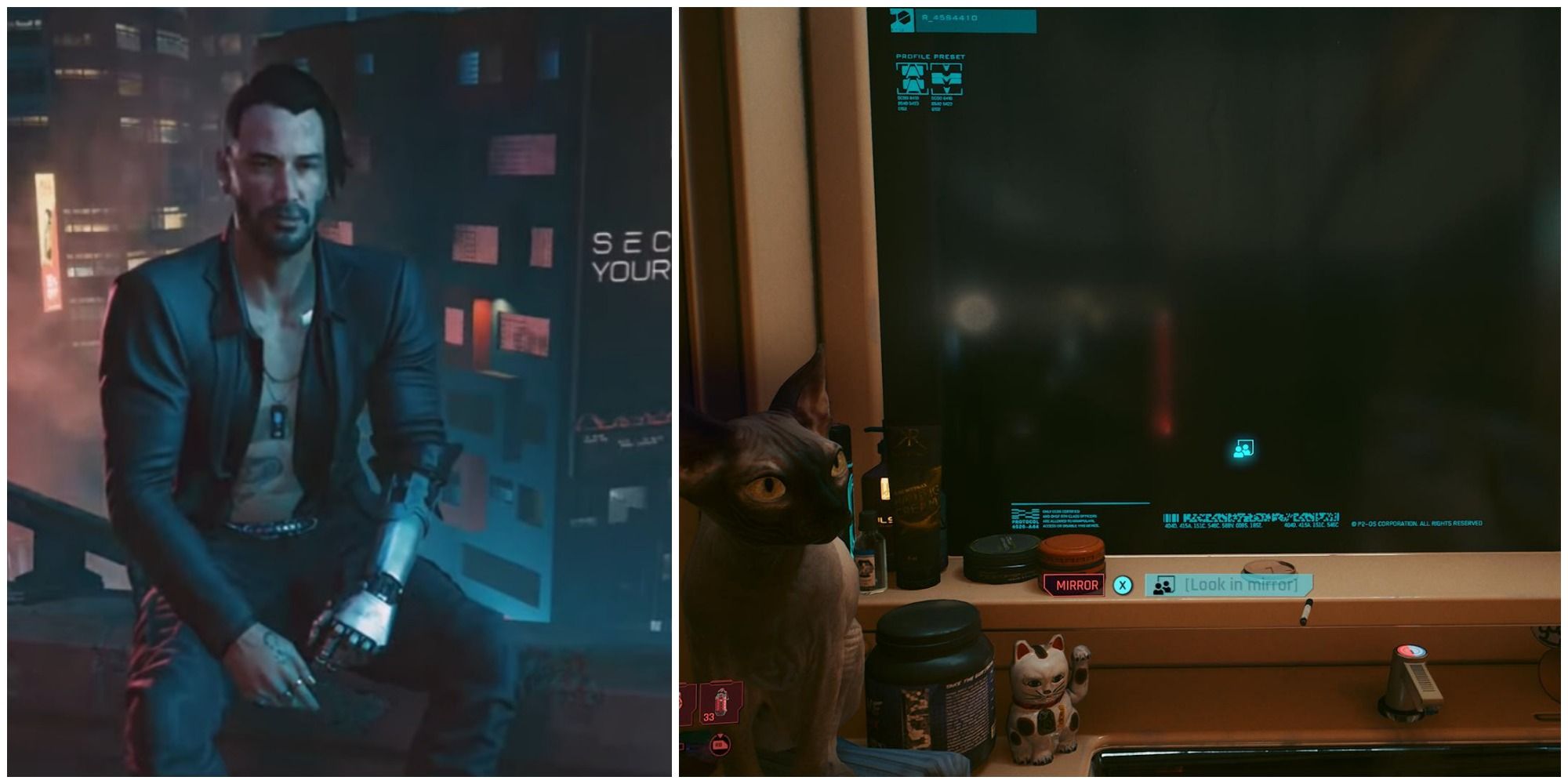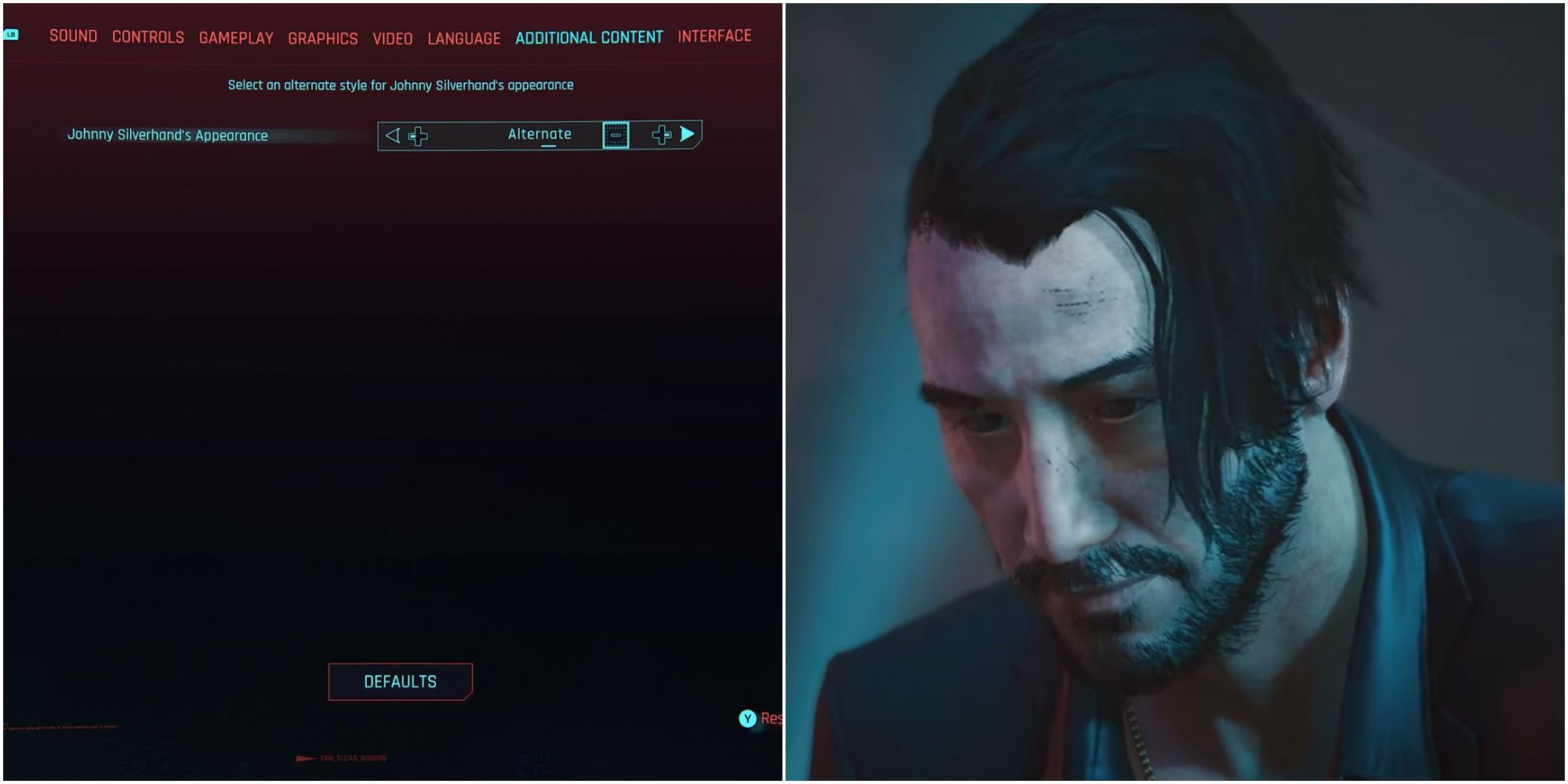The Cyberpunk 2077 community had to wait for the next-gen update for quite a while. And, on February 15, 2022, over a year after the game's release, patch 1.5 was showcased and released. This patch finally allowed Cyberpunk 2077 to get the upgrade it deserved and brought some new and some older players back to the RPG.
However, the 1.5 update had more to it than moving Cyberpunk 2077 to the next generation. CD Projekt Red's title also received some upgrades in terms of in-game details, a few tweaks to the gameplay, and new content to bring back players that had already put away the game after finishing it.
Johnny Silverhand's Appearance
One thing that fans have always wanted since Cyberpunk 2077's release was the ability to edit V's appearance after starting the campaign – this made perfect sense given that in the world of Cyberpunk 2077 it's possible to modify just about anything in one's self. CD Projekt Red added this feature as part of the 1.5 patch, but that's not all. In this update, Johnny Silverhand also got some attention. It's now possible to take pictures of Johnny in tons of new poses in Photo Mode, so why not take advantage of the feature to alternate his appearance and take some awesome pictures?
Players can change Johnny Silverhand's appearance in case they've gotten tired of seeing at his same look throughout the game or if they just want to see what other options are there. The variety of customizations is much smaller compared to V's, in fact, there are only two possible choices, but it's still good to have this option either way.
How To Change Johnny's Appearance
When trying to perform this change, someone's inclination might be to open up Cyberpunk 2077 and go straight to settings or the mirror to try and find the Johnny Silverhand customization option, but that's not where it can be found.
To edit Johnny's appearance players have to go to the Main Menu. When using the "Quick Resume" feature, they'll have to select the option "Exit to Main Menu" first.
Then, enter the "Setting" option in the Main Menu and go to the "Additional Content" tab. There will be an option to select Johnny Silverhand's preferred look, allowing players to pick from his Default or Alternate look.
If the latter is picked, Johnny's design will change to this:
Unlike V, Johnny Silverhand's look cannot be extensively customized, but this alternative provides a means to freshen things up if a player wants it. For those not satisfied with Johnny's new aesthetic, it's always possible to go back to his Default look by returning to the Main Menu.
Cyberpunk 2077 was released on December 10th, 2020, and is available on Xbox Series X/S, PlayStation 4, Xbox One, PlayStation 5, and PC.