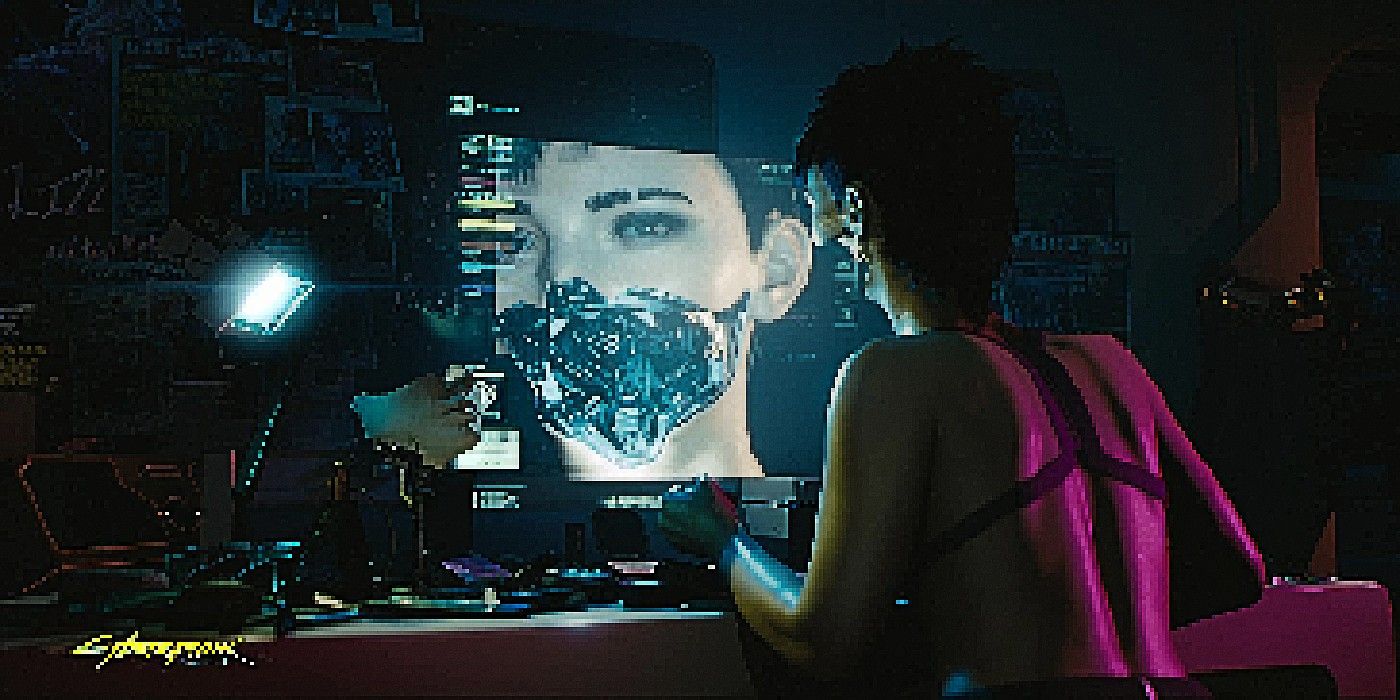After years of waiting, Cyberpunk 2077 fans are now able to get their hands on the newest game by CD Projekt Red. However, many users have been reporting game-breaking bugs in Cyberpunk 2077 as well as performance issues, making it difficult for players to enjoy the experience.
Luckily, a new Cyberpunk 2077 update will fix many fans' issues on both PC and console. Although, readers may want to tinker around with the in-game settings to make sure Cyberpunk 2077 runs as efficiently as it can, since this could still prove to be a big issue.
Many players have been having issues with low frame rates and low resolution within the game. So to help readers with the performance issues for Cyberpunk 2077, here is a guide that will help give recommended settings for both console and PC.
PC
Currently, the PC requirements to play Cyberpunk 2077 in 1080p for both high and low setting are:
1080p High
- CPU: Intel Core i7-4790 / AMD Ryzen 3 3200G
- RAM: 12GB
- GPU: Nvidia GeForce GTX 1060 (6GB) / AMD Radeon RX 590
- VRAM: 6GB
- Storage: 70GB SSD
- OS: Windows 10 64-bit
1080p Low
- CPU: Intel Core i5-3750K / AMD FX 8310
- RAM: 8GB
- GPU: Nvidia GeForce GTX 780 / AMD Radeon RX 470
- VRAM: 3GB
- Storage: 70GB HDD (SSD recommended)
- OS: Windows 7 (64-bit)
These settings can prove brutal on older computers, and dropping the graphic quality to medium might not make all the necessary changes that readers want. So extra tips that can help gamers are: turning down Volumetric Cloud/Fog Quality, turning down Screen Space Reflections Quality, reducing the Field of View, and enabling Dynamic FidelityFX CAS. A combination of all these recommendations might also help readers play on higher resolution settings. Players might also want to disable ray tracing for the game to get an extra boost in quality, which will make a huge difference, even on top-end PCs.
Consoles
Unfortunately for console users, fixing the performance issues for Cyberpunk 2077 will prove to be a double-edged sword. While it's less complicated, it's also more restricting. At the moment, 60 FPS is only available for next-gen console users, and only after installing the game and then upgrading Cyberpunk 2077 to the newest patch. Next-gen gamers simply have to download the latest patch and activate the performance mode in their settings. For Ps4 and Xbox One console gamers, the main recommendation is to turn off Chromatic Aberration, Depth of Field, Lens Flare, and Motion Blur within the graphics tab in settings. This will, in turn, lower the resolution and general fidelity of the game.
Hopefully, this guide helps Cyberpunk 2077 players enjoy the game with little to no graphical interruptions. CD Projekt Red should, ideally, get the game working for all fans with a few updates and patches.
Cyberpunk 2077 is available now for PC, PS4, Stadia, and Xbox One, with PS5 and Xbox Series X/S versions coming in 2021.
Source: Gameranx, RockPaperShotgun