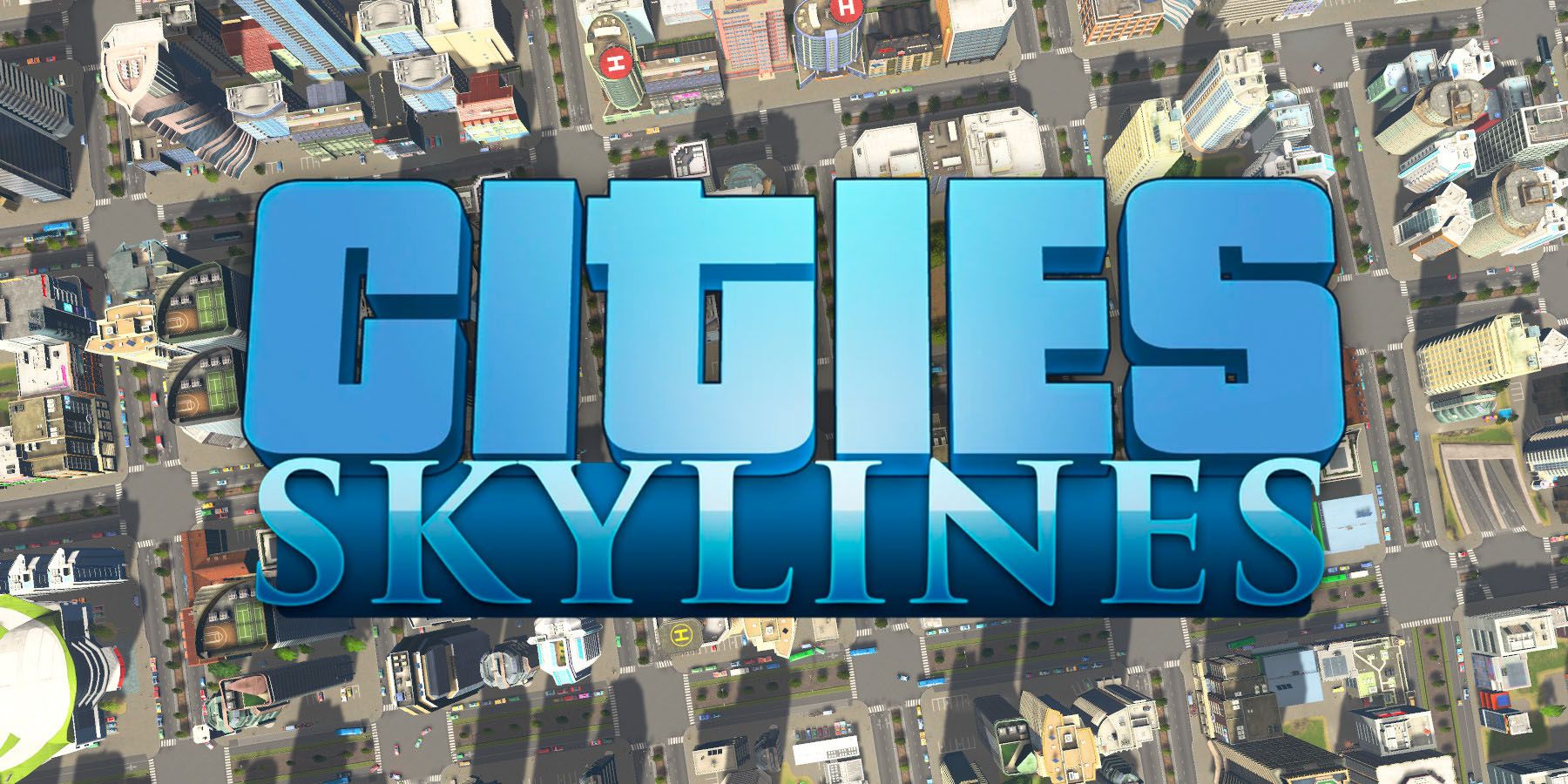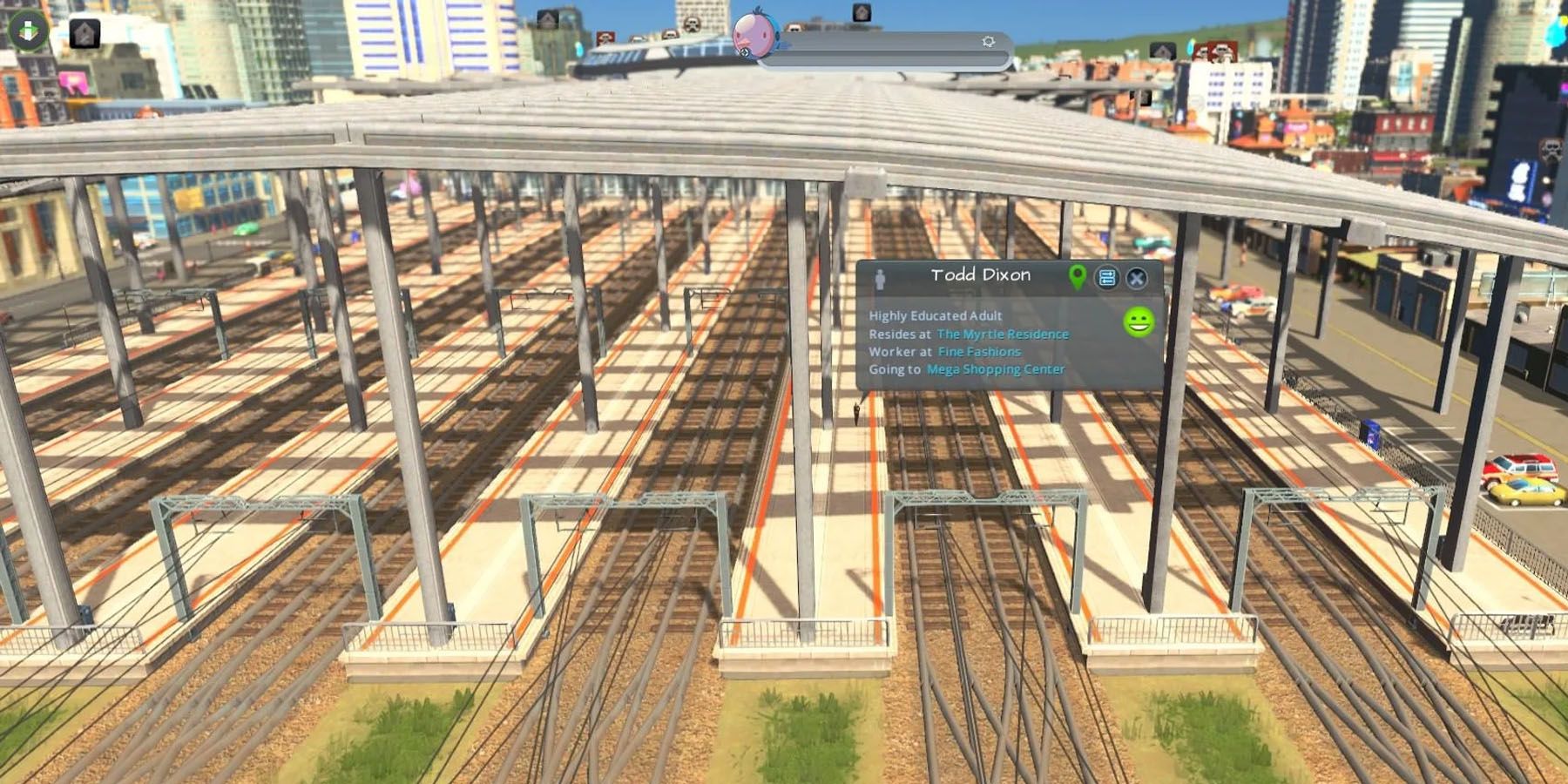Fans of city simulators have Cities: Skylines as one of the more modern examples of extremely realistic management games. After all, not only can Cities: Skylines allow players to make dream cities - realistic or otherwise- the game has a plethora of means to entertain players, be it through various objectives and other entertaining mini-components.
One way players can enjoy Cities: Skylines is through making money - and with the right approach, players can actually make a ton of money than they’ve expected! Players with a keen eye for business may be able to tailor their city to make as much money as possible.
Saving Makes Money
One of the best ways to make money in Cities: Skylines is to not spend as much money in the first place. Counter-intuitive as this may sound, not spending on things that aren’t necessarily important at the moment allows the city to save up for other urgent matters or developments in the long run.
This sounds like general advice for a reason, however. Players need to assess just how much they plan on saving, and if they have plans on using this saved money for later. A lot of this has to do with what players plan on doing with their city in the next few years or so. Working towards a long-term goal may help players save their money strategically and spend it on a more worthwhile investment.
Keep Tabs On Milestones
Similar to other games, Cities: Skylines offers unlockables and achievements for players to grab while developing their city. These milestones unlock new zones, buildings, services, and even areas for players to develop for the city. And more importantly, these milestones also give players a bit of extra cash during their session.
Unlocking new services also unlocks buildings associated with said service, with new milestones unlocking advanced options. Likewise, new zones feature milestones for higher density options and other Zoning Specializations. Lastly, new areas may give players the option to unlock other areas beside them as well. Despite how tempting speedrunning these milestones could get, doing so may add unnecessary pressure to the city. Players new to Cities: Skylines may want to balance how many milestones they want to unlock and how this may affect their city.
Taxes Are The Lifeblood Of The City
As vicious as it may sound, taxes truly are the lifeblood of the city in Cities: Skylines. It’s through taxes that the city can earn money consistently and, with the right approach, may help the city provide better services and other upgrades that can facilitate continuous expansion. Thankfully, the game does allow players to set a particular taxation percentage, allowing them to properly regulate the money that enters the city.
Players may want to set their taxes between 12-15 percent as soon as the game begins, regardless of the Cities: Skylines map. They may need to be wary that setting taxes at 15 percent may discourage citizens from entering the area. Likewise, setting taxes too low may risk the city losing its budget for necessary services. Players having a hard time attracting citizens in an area might want to temporarily lower taxes until it’s filled with residents.
Start With Low Service Budgets
When players start a new game in Cities: Skylines, chances are they begin with a rather small area that develops through time. In theory, Services currently available can be maximized to give citizens the best benefits, further encouraging more citizens to enter and facilitate the city’s expansion. However, this may be making players waste money they can potentially re-invest into the city in the long run.
Ideally, players who are still starting out may want to set their Budget for Services at around 50 percent. This may mean the city working with only 25-percent capacity, but players can easily adjust this should this not be enough based on their current progress. Such a plan shouldn’t spark concern in a developing city just yet, so new city mayors should maximize this way to save money while they can.
Get Practical With Service Buildings
Building upon low Budgets for Services, players may also want to consider maximizing the opportunities their Service Buildings provide. In smaller cities with more land area, players may consider just adding an extra building “just in case,” especially if they want to reach a particular Cities: Skylines aesthetic. However, this may mean spending money that could be allotted elsewhere.
To avoid wasting money, players may want to consider maximizing the reach of a Service Building based on the current city map. Players should only add Service Buildings when expanding in order to cover a new area. This minimizes spending and allows players to allocate the saved funds for expansions.
Keep Things Simple
While it’s extremely tempting to go the extra mile for a dream city in Cities: Skylines, sometimes these new efforts do cost immensely. For instance, having a city with a railway system may seem amazing to see, but they cost a lot more compared to a regular bus system that does the same job. Players who want to save money might want to consider all options they have regarding meeting a particular need and choose the simpler, cost-effective method.
A similar way to approach this is to avoid providing services that the city doesn’t particularly need at the moment. For instance, having various hospitals for Healthcare in a small city seems impractical when a single hospital could accommodate the needs of a few citizens.
Stay Away From Bridges, Tunnels For Now
Players who are still starting out with a new city might be tempted to build bridges and tunnels alongside their roads for that thematic feeling. However, those with small cities in Cities: Skylines may want to avoid bridges and tunnels for now due to their costly nature as transportation methods. Instead, Cities: Skylines players may want to focus on raising roads instead.
Rather, players may want to keep their city’s current area within the land and only expand when they have the budget to do so. That way, players can maximize the range and reach of existing Services as well as the layout of the land.
Avoid Importing, Exporting As Much As Possible
Industry is a key component in Cities: Skylines, especially since this involves the production and selling of various products to bring money into the city. Usual output in a city’s Industry depends on the zone in question and is expanded upon with DLCs such as the Industries DLC. As with real cities, players need to consider the transportation involved in sending goods from factories to Commercial areas, which is why there are separate cargo options for roads, rails, ships, trains, and even more complicated Cities: Skylines airport layouts.
While it’s perfectly possible for players to import and export products, this does involve a lot more costs and infrastructure with regard to transportation and management. Players still starting out may want to consider keeping things “in-house.” That way, it’s only when the city is more improved that players can eventually start importing and exporting goods.
Quality Over Quantity
A lot of people are familiar with the saying “quality over quantity,” and the same adage actually applies to city management in Cities: Skylines as well. For instance, while it seems cool to see a ton of Hospitals across nearby areas in a city, it may be more cost-effective to instead have a single upgraded Hospital that meets the same needs. In the context of saving energy and space, an upgraded Service building may be more beneficial in the long run.
This principle applies to other aspects of the city as well. For instance, instead of having multiple train stations, a multi-platform train situation may become a worthwhile investment in Cities: Skylines. While this costs a lot more than regular train stations, they cost the same in terms of maintenance. This extra spending will still give players more room for rail lines and potential room for a subway. The principle can be extended into cargo as well, wherein an expensive cargo hub saves more space compared to putting a cargo station and a cargo harbor next to each other.
Leave The City Running
Given the nature of a lot of management games, newcomers to a larger strategy game like Cities: Skylines might think that they always have to “do something” or else their city will be ruined. Such action may reflect badly on a player’s nature as a leader. This is true in theory, as players need to be on their toes to stop disasters from happening to their beloved metropolis. However, players who eventually struck a balance between their zones, taxation, and the like will likely experience a state of equilibrium and earn money for a while without having to worry about emergencies.
Players may want to capitalize on building a small yet stable city in order to start building funds before expansion. Taking things slowly allows players to expand the city more strategically, ensuring that each new component won’t ruin the city’s earnings and the contentment of its citizens. Players may even want to leave their city alone for a couple of hours for it to earn money before proceeding with upgrades.
Cities: Skylines was released in 2015 for the PC.