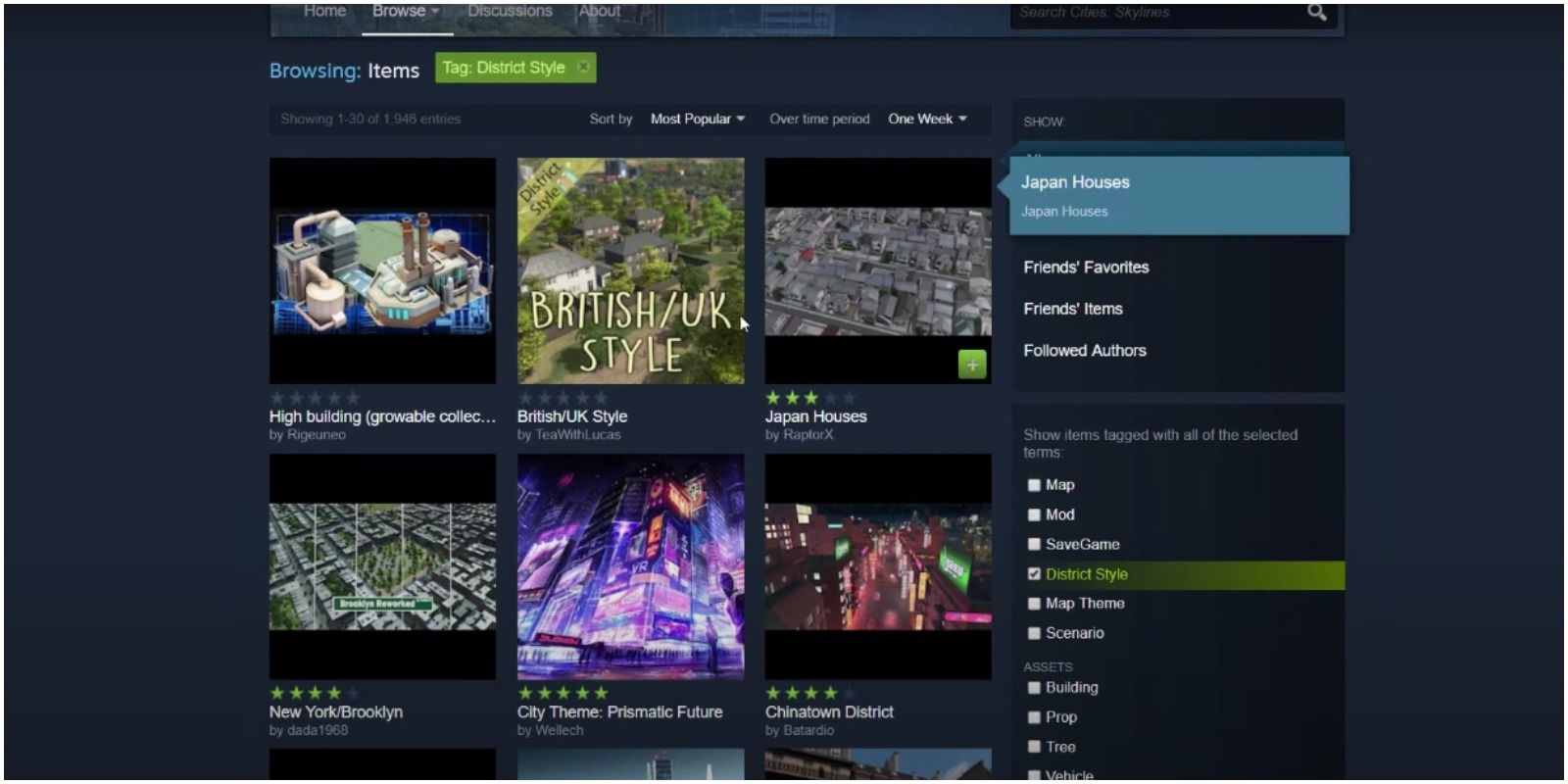As players plan and grow their new settlement in Cities: Skylines, they will be given a ton of customization options. While many are pretty easy to wrap one's head around, there are a few bits of information that can slip through the cracks while one focuses on becoming the best city planner possible.
Setting the style of one's buildings is a feature given to the player right from the start of the game, as Cities: Skylines comes with two different building styles in the base game: European and American. However, selecting the style for one's buildings isn't the most intuitive process, despite not being very difficult to accomplish. Players enjoying this city builder should take a look at some specific in-game menus to find the method to changing building styles.
How To Change Buildings To American Style
Building styles, such as the American style, can most easily be changed in-game by using the District Menu. To do so, players must first paint a district so that a default name appears. Then, interact with this default name to bring up the District Menu, where players should be able to spot the District Style drop-down menu in the bottom right.
From here, it should be easy to select the desired style of building, including the American style, as it is one of the default styles included in the base game. If players have downloaded user-made styles from the Steam Workshop and have enabled them in the Content Manager in Cities: Skylines' main menu, they will also appear in the District Style sub-menu within the District Menu.
How To Get More Styles
Thanks to modding support being quite active for this much-loved city builder game, there are tons of different styles for buildings that can be found on the Steam Workshop section for Cities: Skylines. To find them, simply head to the aforementioned section of Steam and look on the right for the list of search terms. Check the one designated as "District Style" to find all of the mods that will grant players a new look for their buildings.
After downloading them, head to the Content Manager in Cities: Skylines' main menu and selecting the "Styles" tab. This will bring up all the downloaded styles, where players can tick a box for each of them to choose whether or not to allow them to appear in-game.