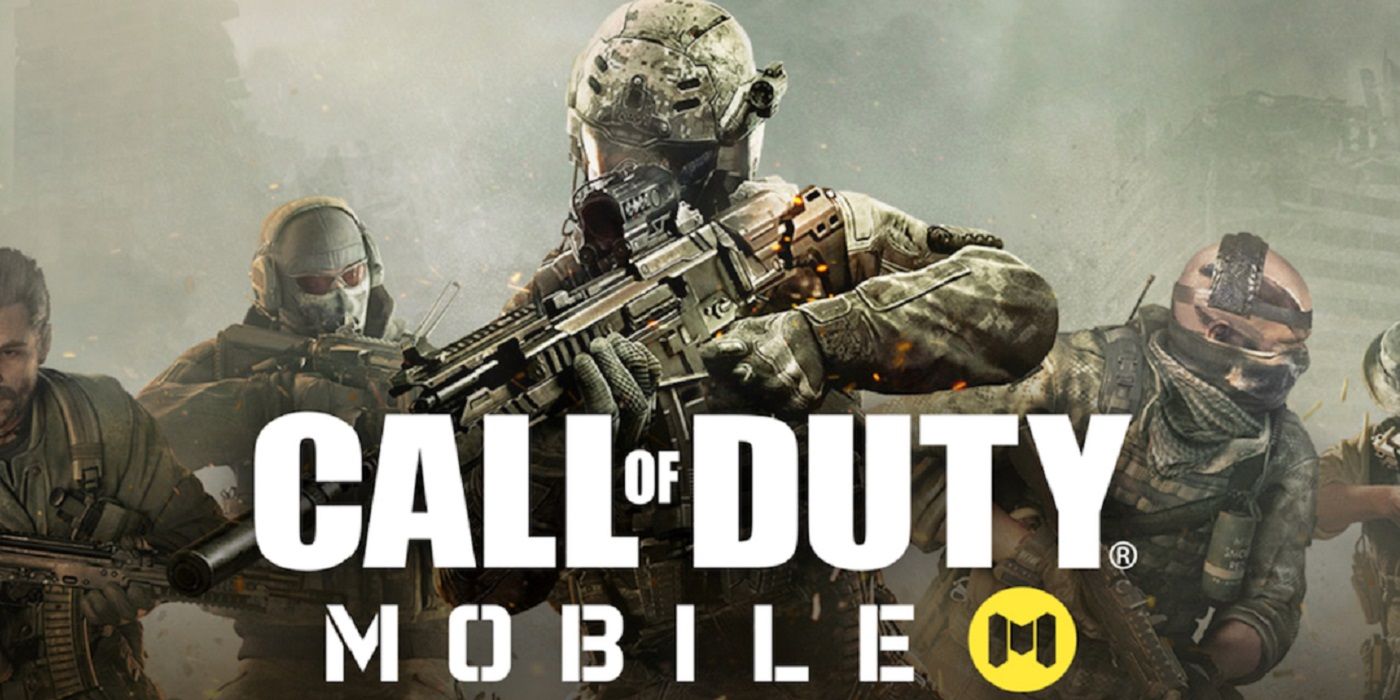Call of Duty Mobile is a very competent take on the mobile first-person-shooter formula. With intuitive controls and some innovative takes on its gamemodes, COD Mobile holds its own against other mobile battle royale titles. Call of Duty has many modes outside of battle royale, making it a very versatile take on the mobile first-person-shooter genre.
A big part of any competitive multiplayer shooter is playing together with a squad or a group of friends. Luckily, Call of Duty Mobile makes it easy to add friends and play online with them at any time. There are only two steps: adding friends to the Friends List and then inviting them into a game to form a squad.
This option means that any group of friends can easily pull out their phones and play a competitive shooter together wherever they are. However, there is more to winning in COD Mobile than just having a squad.
Adding Friends
To add friends in Call of Duty Mobile, players can tap the Friend icon at the top of the main menu. The Friend icon appears as a small gray button with two people on it. The Friend icon will open another menu with several ways to add friends.
Tapping the Add Friends option in this menu will allow users to add specific players to their friends list. From the search bar in the upper right corner of the menu, users can type in the name or user ID of the player they would like to add as a friend. A yellow button will be present on the top-right corner of the player card, with an image of a person’s silhouette and a plus sign in it. Tapping this icon will send the other player a friend request. However, they will still have to accept the request and join a squad before everyone can start playing their favorite COD game modes together.
Inviting Friends to a Game
In the multiplayer menu, users can add more friends or invite their existing friends to a game. When the Invite Friends option is selected, any online friends will appear on the right side of the screen. Tapping on their name will send them an invitation. When accepted, they will be added to the player’s squad. At this point, starting a match of any of COD Mobile's unique game modes will bring everyone in the squad along with the one who invited them.
Call of Duty Mobile is a great portable shooter, so it is worth experiencing together with friends. Whether sitting together or from a long distance, nothing beats hopping online with some friends to stomp the competition.
Call of Duty Mobile is out now for iOS and Android mobile devices.