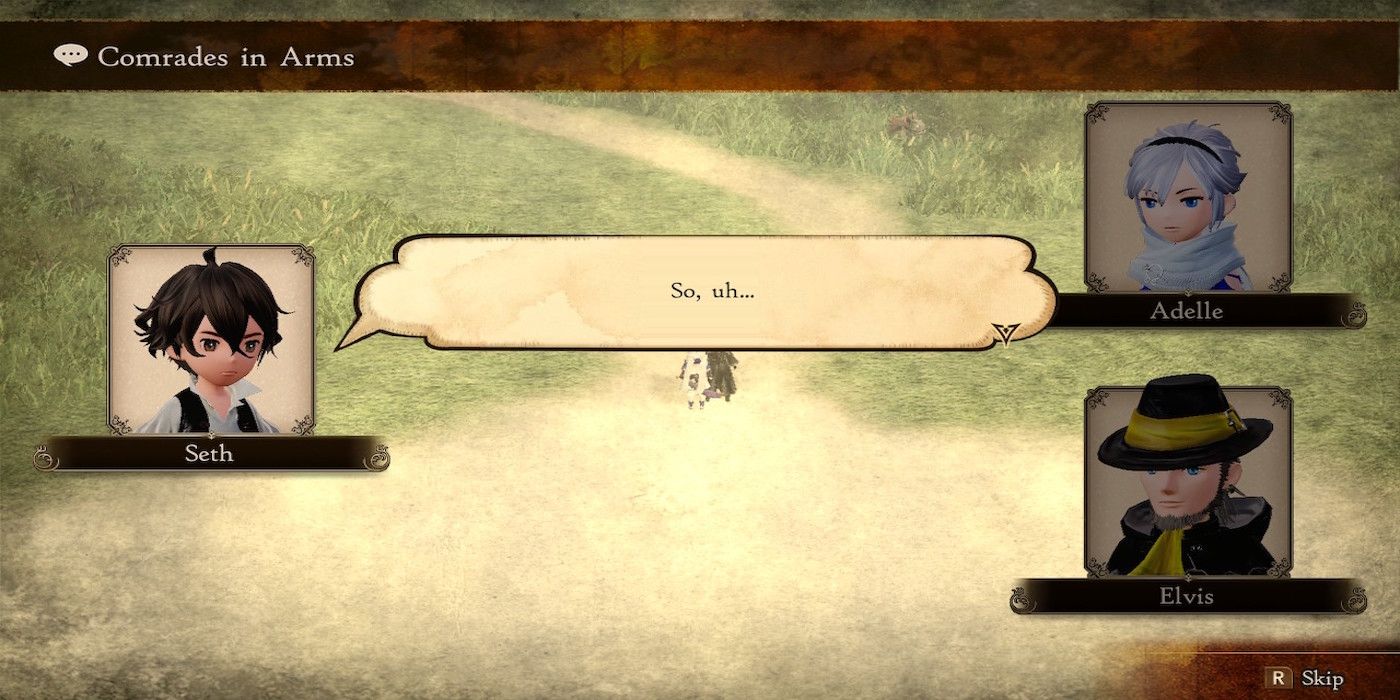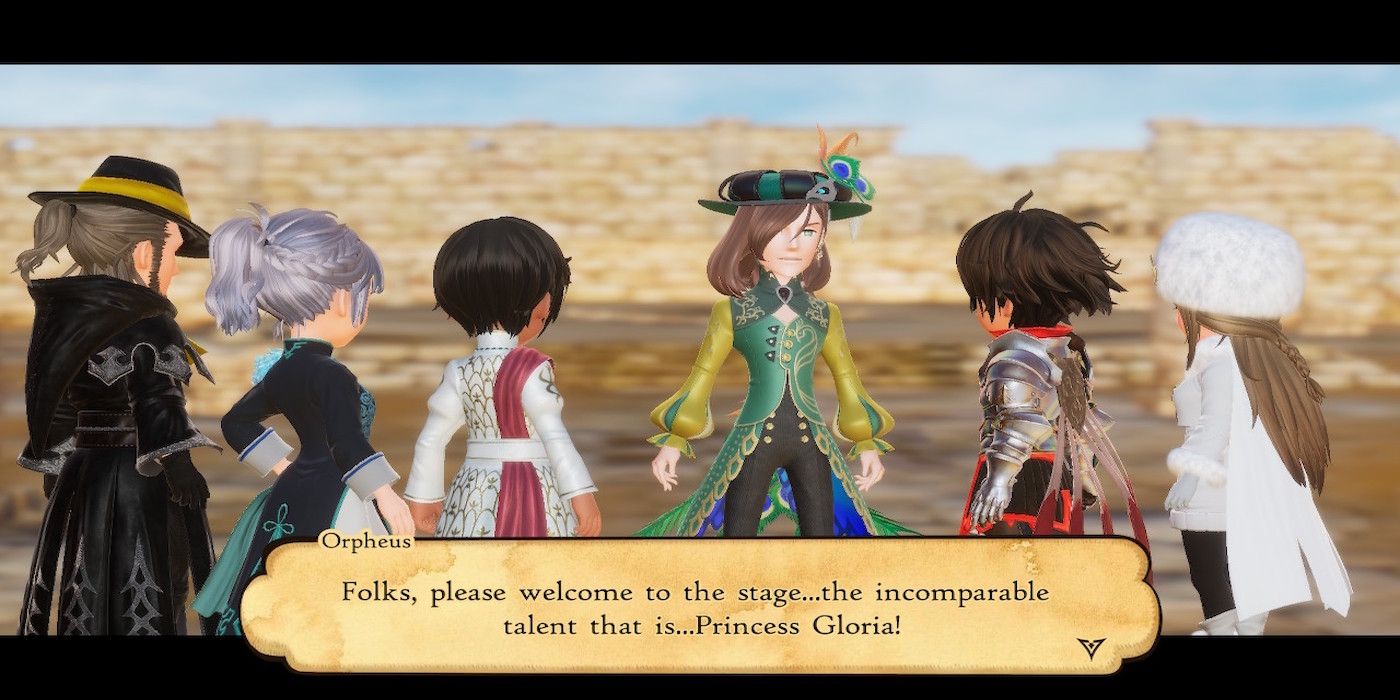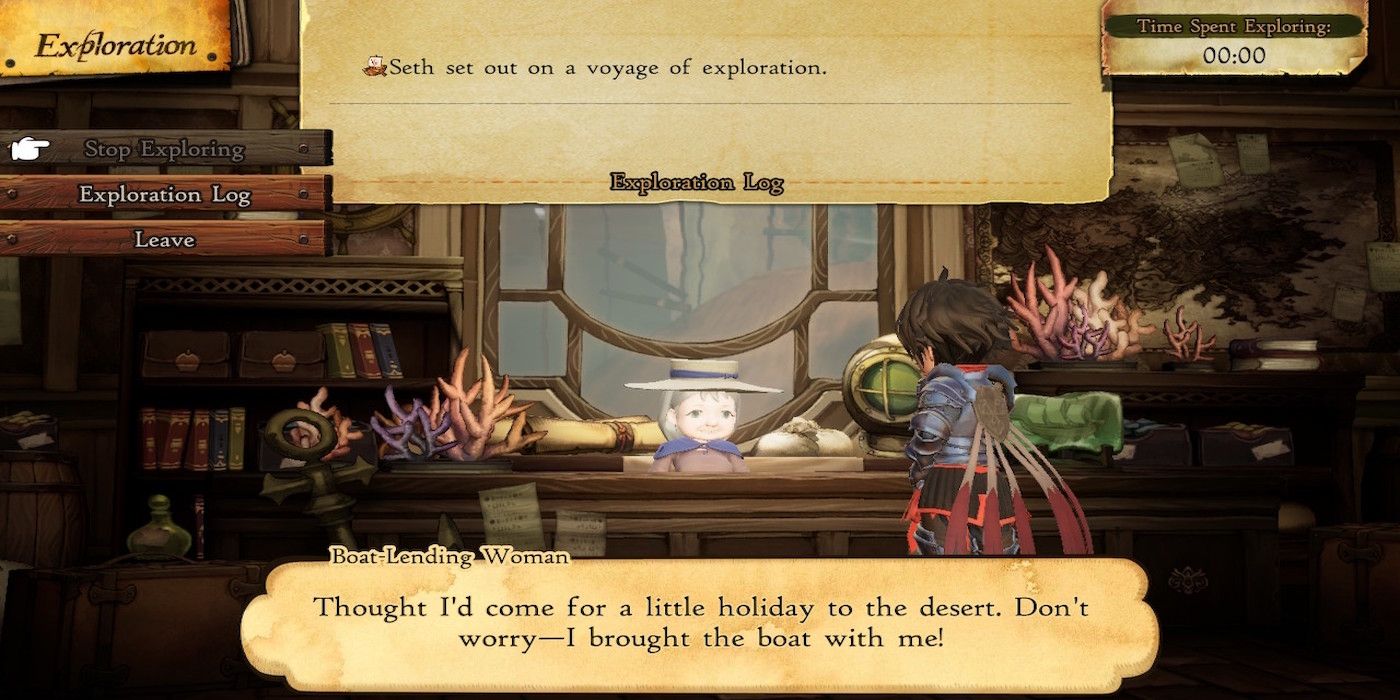If one were to simply go by the Metacritic status of the Bravely Default series, they would see the scores steadily decline with each new release. The first game sits at an 85, the second at 81, and this new entry is at 77 at the time of this post.
This sequel is still considered good as it is still in the green, but this data alone should be proof enough that things need to change not only for this game alone, but the overall franchise. For now, it is time to focus on how Square Enix can fix some things via future patches for Bravely Default II.
10 Add Auto-Battle
One of the nice things the first game had was the ability to increase the battle speed by four. Players can still do that in this sequel but there is no auto-battle function. There are ways to repeat actions in a quicker manner rather than constantly scrolling through menus but it is not the same. Most modern turn-based RPGs have this function so it not being here is odd.
9 Enter Button On Locations
When entering a location, like a dungeon or town, players will automatically load into that place. The same goes for exiting an area. While this makes sense to do this while going from room to room, it doesn’t make sense for going into places. There should be a button prompt added, like the B button on Switch, asking if players want to leave or enter. Right now it can get frustrating when one enters or leaves a place by mistake.
8 Save Management
There are a couple of problems right now with saving. Players can almost save anywhere except when in dungeons.
Thankfully going into another room will auto-save and there are save points around although they are few and far between, it’s something, at least. The other problem is only allowing nine save slots for the game. Allow players to save anywhere and increase the slot size is the point.
7 Zoom And Run
Right now players can push in the right stick on the Switch in order to zoom out while in town. This allows them to see the wider area and also highlights things like shops and side quests. Players can’t run while in this view mode though although this function should be added. It seemingly should not be hard to implement and a marker could even be added to track the player’s movements.
6 Voice The Party Chat
Similar to games like the Tales RPG series from Bandai Namco, Square Enix put in party conversations. These can be activated while roaming around towns or dungeons and just help fill in context with the given story plot and or add some backstory to the characters. They are not voiced which isn’t a huge problem. However, as most of the game is voiced, are pretty well, these conversations lacking audio is a bit jarring.
5 Speed Through Dialogue
Players can speed through battles as was established. They cannot speed through text in the same way though. Cutscenes can be skipped like most games, but that is not quite the same thing. A recent RPG, Persona 5 Strikers, allowed for fast-forwarding and skipping so Square Enix should take note of that and do it for this game.
4 Show Enemy Turns Too
Turns in battle are a bit complicated. Each character has a speed that determines when they can act, which is calculated by weight. Players can see who is about to go on their team via a bar, but they cannot see monster actions. Exclamation marks may indicate they are about to act but it is not accurate as the game points out. It’s more complicated than it needs to be so the developers should instead add in a sidebar to show everyone’s turn order, like in Final Fantasy X.
3 Auto-Kill Runaways
One of the best features this game adds is monsters running away from the party when they are too strong. Other RPGs use this too. In some Paper Mario games, for example, hitting an enemy below their level will automatically grant them experience points and or gold. It’s not the full breadth as one would get in a real fight but anything is better than nothing. Striking frightened enemies in this game should use the same sort of philosophy.
2 Sail While Playing
One of the best tips one can advocate for this game is to put it to sleep while one plans to go to sleep themselves, or when they don’t plan to play the Switch for a significant time. There is a sailing mini-game of sorts that will collect items in this sleep mode.
It only works when the console is asleep though which is odd. It would be nice if Square Enix allowed these items to accumulate while playing the game in real-time too.
1 Add Maps To Dungeons
The map situation in this game is kind of baffling. There is a map one can expand in the world but it’s not that big. There is no bigger map to blow up fully which is odd since most Final Fantasy games have great maps. The worst issue though is the lack of a map in dungeons. This is a big no-no and should be fixed on the double.