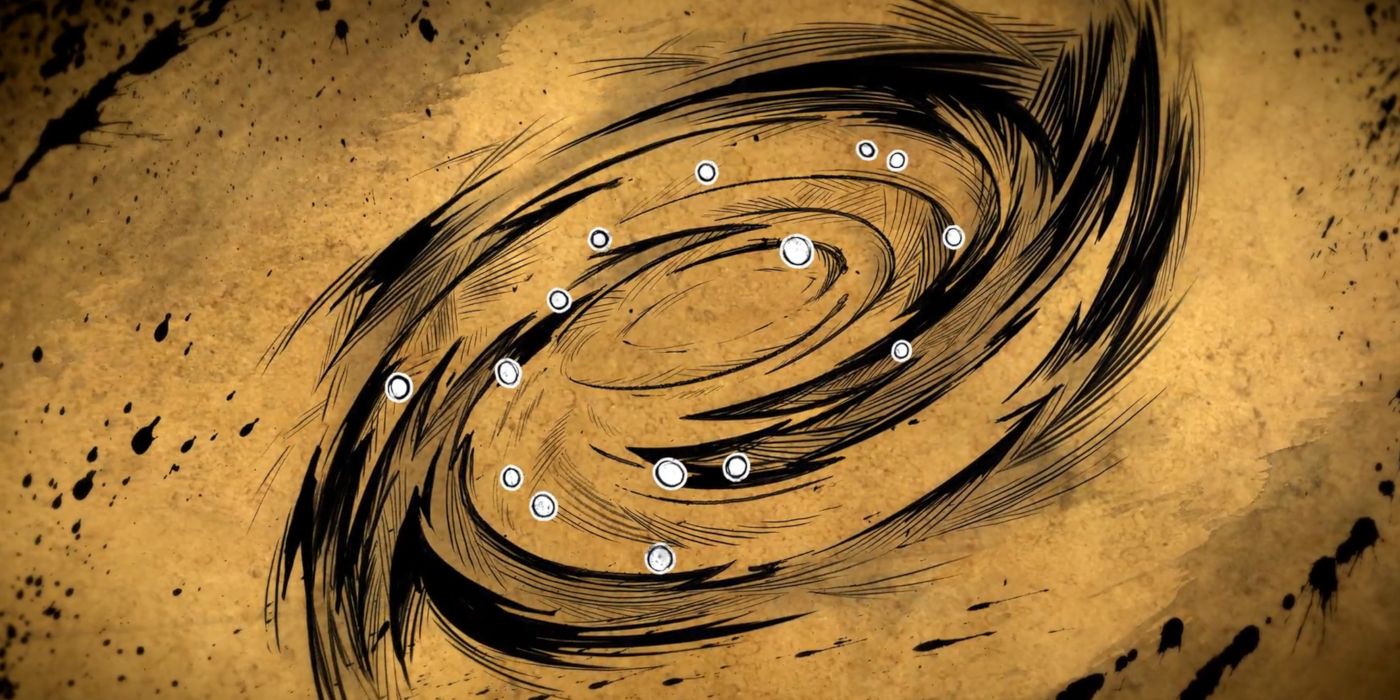Borderlands 3 officially launched this morning and, as has become franchise staple, players are already desperate to learn how to skip the game's intro cutscene. It's not that BL3's intro cutscene isn't impressive or exciting; it's that at after viewing it the first two or three times sometimes players just want to get into the action. Borderlands 3 is all about progression and no one's picking up loot watching a cinematic all over again.
The question all Borderlands 3 players are faced with once reaching the point of not wanting to watch the intro cutscene over again is, "How do I turn this thing off?" As is also a franchise staple, the answer is complicated. For some reason Gearbox really wants BL3 players to watch that intro cutscene, no matter how many characters the player has rerolled as. Unfortunately, anyone who has reached this point isn't going to be happy with the answer. There's simply no option to turn off the intro cinematic.
What this means for Borderlands 3 console players is that there's no way to turn off the intro. Period. Try as you might, no button press will skip through BL3's intro sequence. It's likely that this is due to behind-the-scenes loading processes. These processes prepare the game state while the player watches the video, so that they load into the open world and can start fragging enemies with ease. Or maybe Gearbox just takes a lot of pride in its intro sequences.
Unlike console players, those playing Borderlands 3 on PC can get quite a bit more crafty with the game's files. All it takes is renaming the video file in BL3's installation folder. Head to the Borderlands 3 installation folder in the Epic Games Store folder. It defaults to your main hard drive in "C:\Program Files\Epic Games\". From here go to "Borderlands3\OakGame\Content\Movies" and find the movie file titled "MARCUS_INTRO.mp4". Simply change the name of the file to something else and Borderlands 3 won't be able to load the video in-game. This can be fixed by changing the name back to MARCUS_INTRO.
PC Borderlands 3 players can technically use this method to turn off any of Borderlands 3's videos. Or even watch them all without playing the game. Console players are stuck with the video for the time being. Luckily it's only two minutes, longer than the original game's intro but shorter than Borderlands 2's. Best case scenario, Gearbox will patch in an option to skip the video in the months after launch. The developer did this with Borderlands 2, so it's more than possible. Players just have to let Gearbox know they want the feature.
Borderlands 3 is available now on PC, PS4, and Xbox One, with a Stadia version also in development.