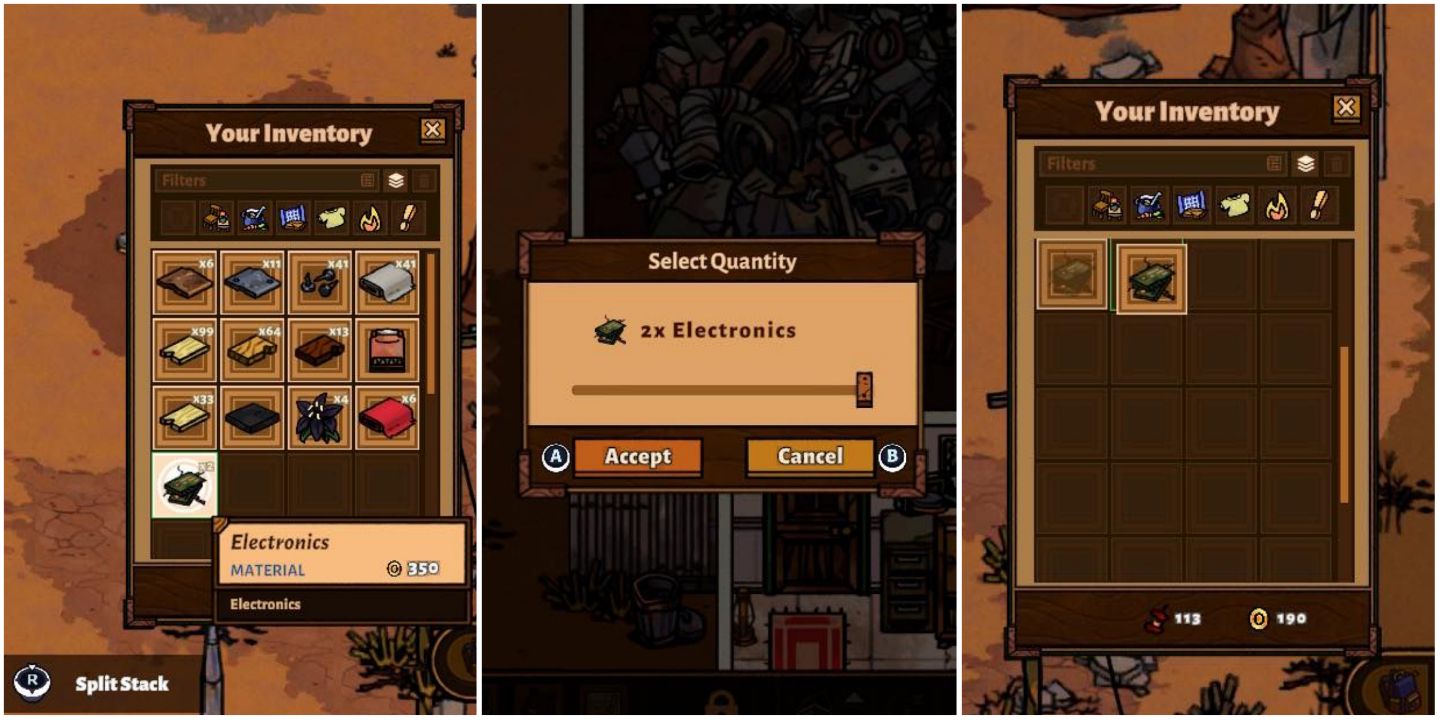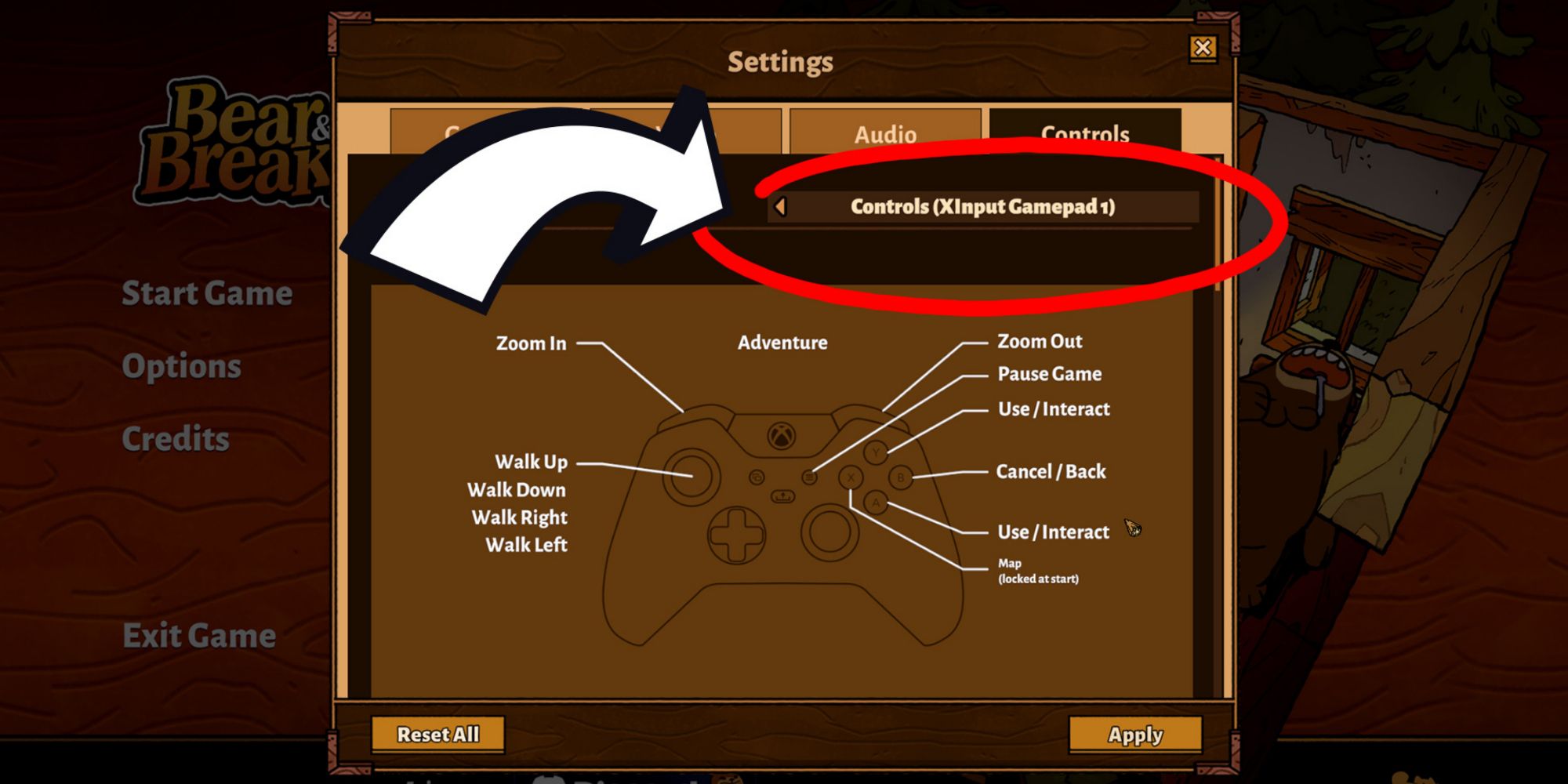Bear and Breakfast is a fun management game in which players own a bed and breakfast. They have to improve it and make it comfortable enough for humans to want and come spend their free time there, while they come for a relaxing time in which they can enjoy nature and the wilderness.
There is a lot to this game, and one thing that's certainly important to know is how to split stacks. This guide will talk about just that. It'll show players how they can split stacks of items in Bear and Breakfast, be it on Steam or Nintendo Switch.
How To Split Stacks
Bear and Breakfast is only available on PC and Nintendo Switch. So, players will either be using their keyboards or Joy-con controllers. In a recent game patch, full controller support was added to the PC version of Bear and Breakfast; however, controls work pretty much the same regardless of the controller that the player connects to the game.
Nintendo Switch/Controller
Unfortunately, it's not possible to change the controls on a controller. It's possible to check them out in the Controls menu in Options. When playing on PC, players will have to manually change the controller so that it matches the one they own.
Controller options can be quite confusing at times, perhaps because there is so much to control in a management game. Checking out the Controls menu can help, but it does not explicitly say how to split stacks. To split a stack of items in Bear and Breakfast using a controller, players need to open the inventory, hover over the item they'd like to split, and then press down on the right joystick.
PC/Keyboard
Splitting stacks on PC is just as simple as on a controller. The only thing players have to do is press down Shift while pressing left click.
When splitting a stack, a menu will appear. Here, it's possible to choose how many units should be separated from the stack. It's also possible to drag them back onto the original stack and join them together. The various mechanics of the game and its controls may seem odd at first, but with time, it's not so hard to get used to them and play the game without even having to think about it twice.
Bear and Breakfast is available for PC and Nintendo Switch.