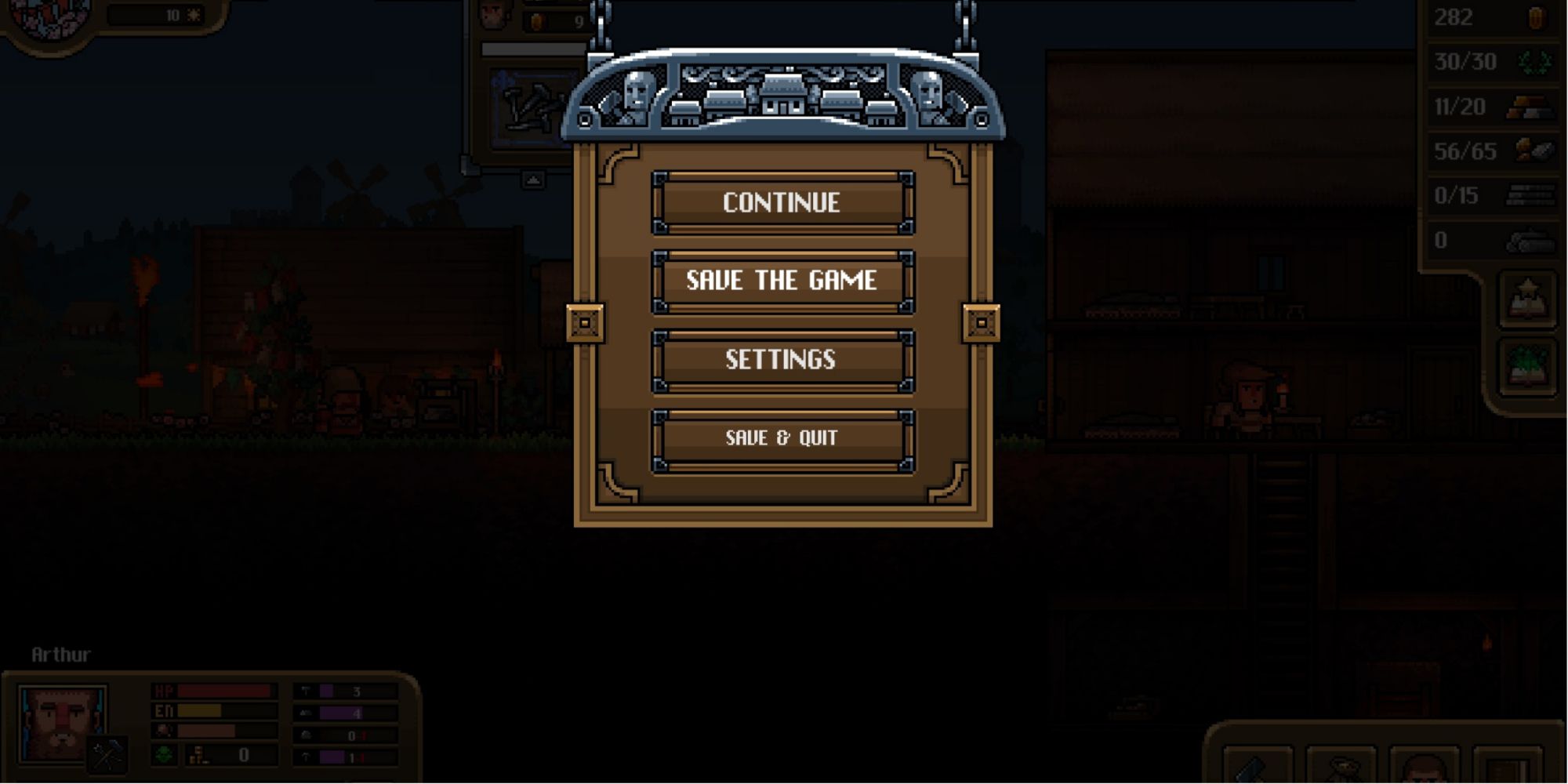Unfortunately, losing all progress in Anvil Saga is becoming a regular complaint. Considering how it takes hours to get the smithy up and running, this is not a minor annoyance. It's enough to make gamers put the game down until the bugs have been ironed out.
But instead of giving up on Anvil Saga entirely, try these tips. Some players don't realize that they can only save after a certain point in time and give up on saving. Others assume some sort of auto-save feature will come to rescue them. For now, this is how to actually save the game and all that valuable progress.
Move To France
By the time the game is fully released, Anvil Saga could be regarded as one of the best simulation games ever rated. It spans a lifetime and covers an important historical war. Players who want to save in the early stages are out of luck.
Players must be done with the tutorial and complete the move to England before saving is permitted. That time with the father and the initial choices regarding the expensive gem must be all wrapped up first. If these options don't go well, just restart the entire game.
Saving The Game
- Escape key > "SAVE THE GAME"
After moving to France, the narrator will tell the player that they're starting with some basics in a new country. Now, at last, the game can finally be saved and loaded from most points in time. Please note that there are still times that are excluded from saving points.
Big decision moments won't allow players to escape out of them. A good tip here is that, if the screen re-centers on the blacksmith, save very quickly. That way, if the decision ends up being less-than-ideal, gamers can easily reload the save from the moment the guest arrives and makes an order.
Anvil Saga is available in Early Access for PC.