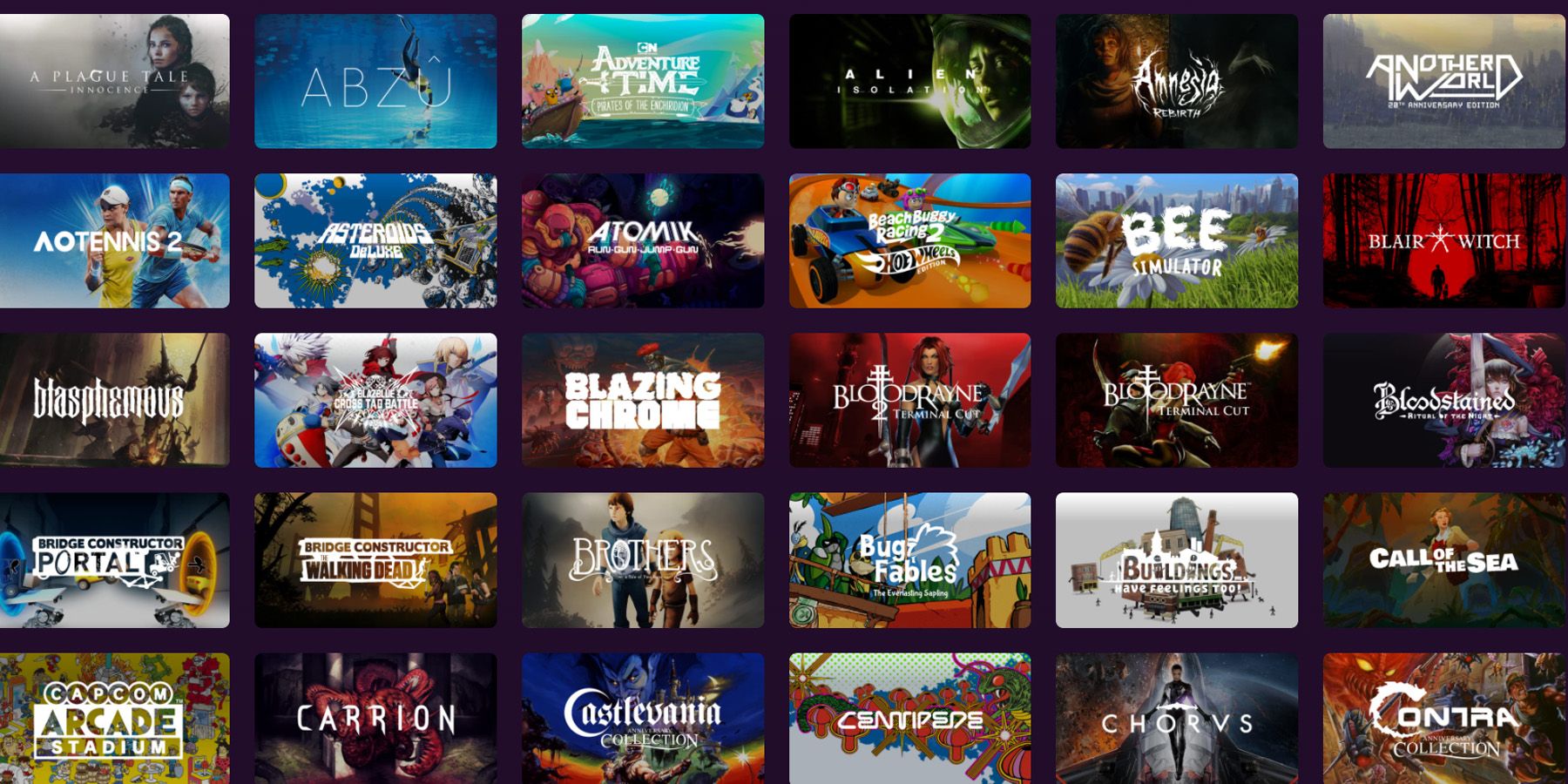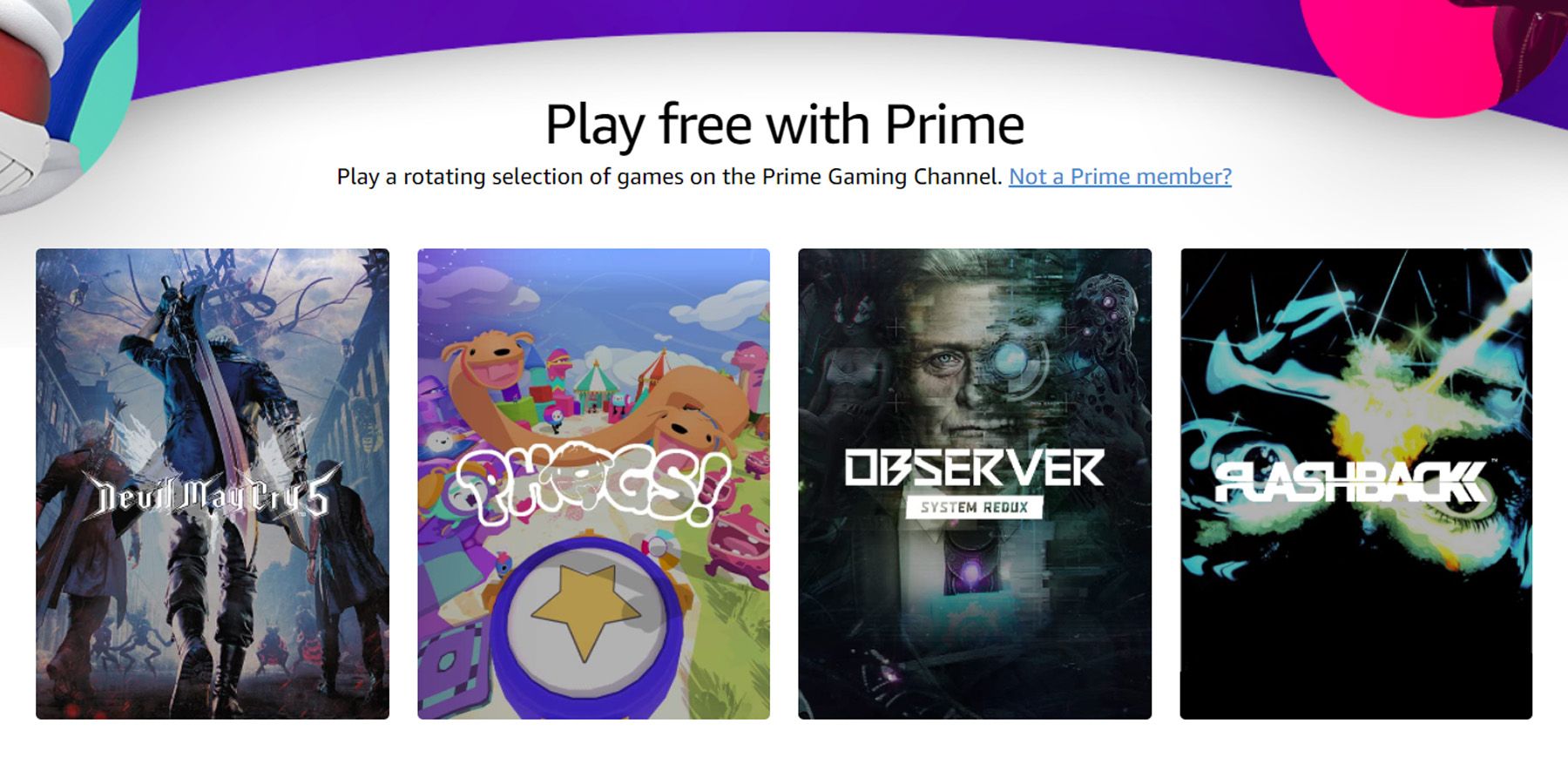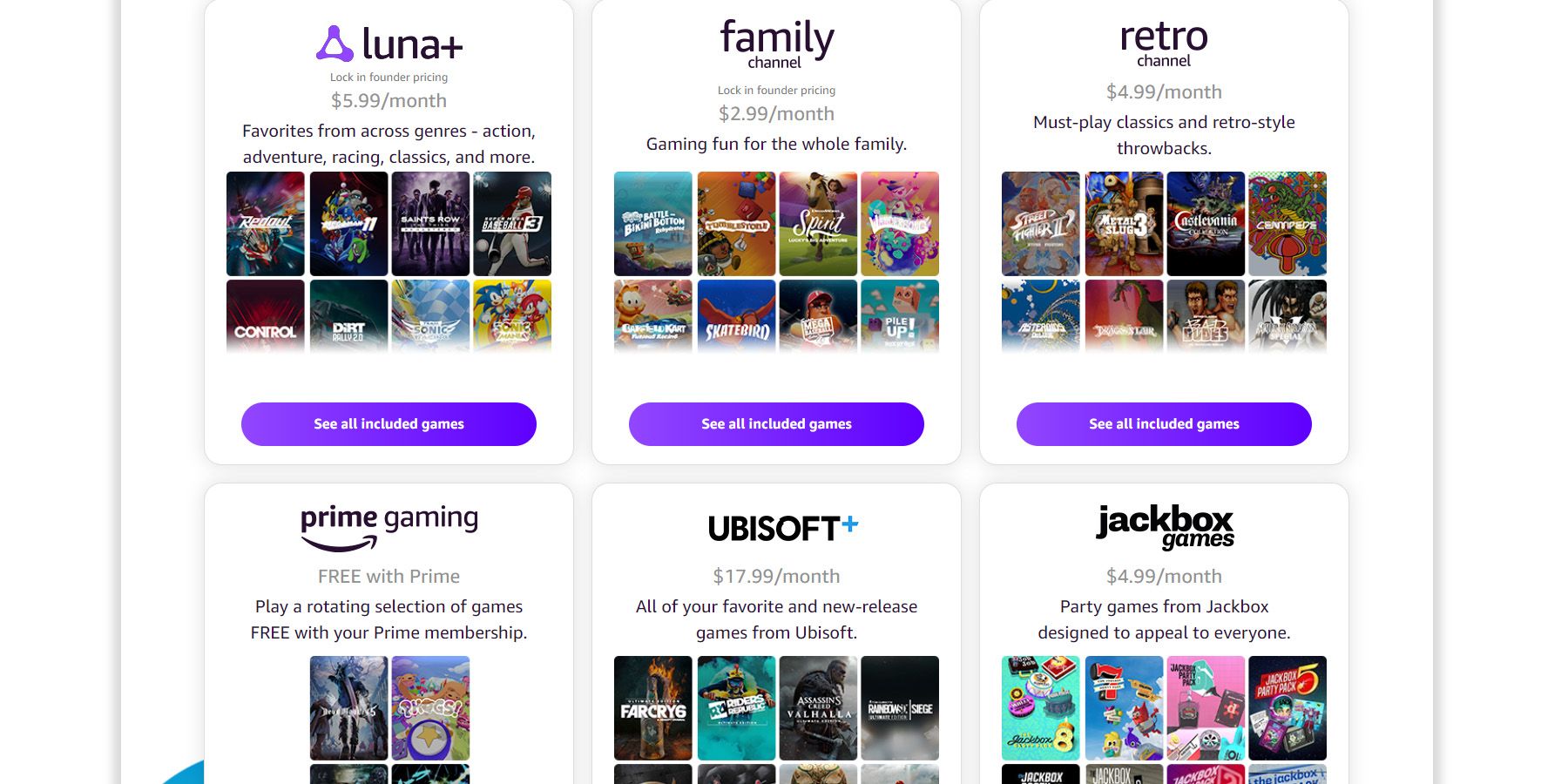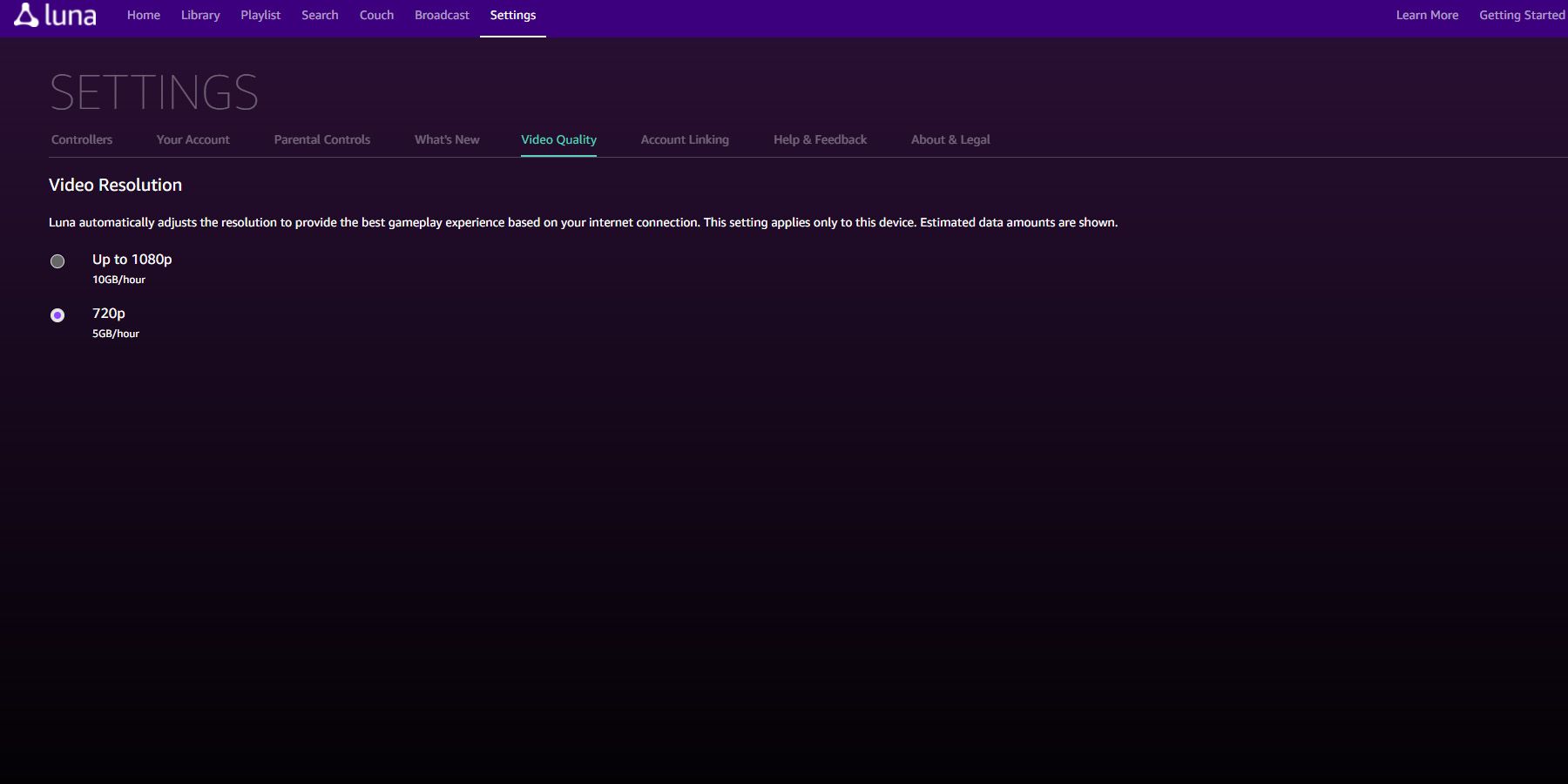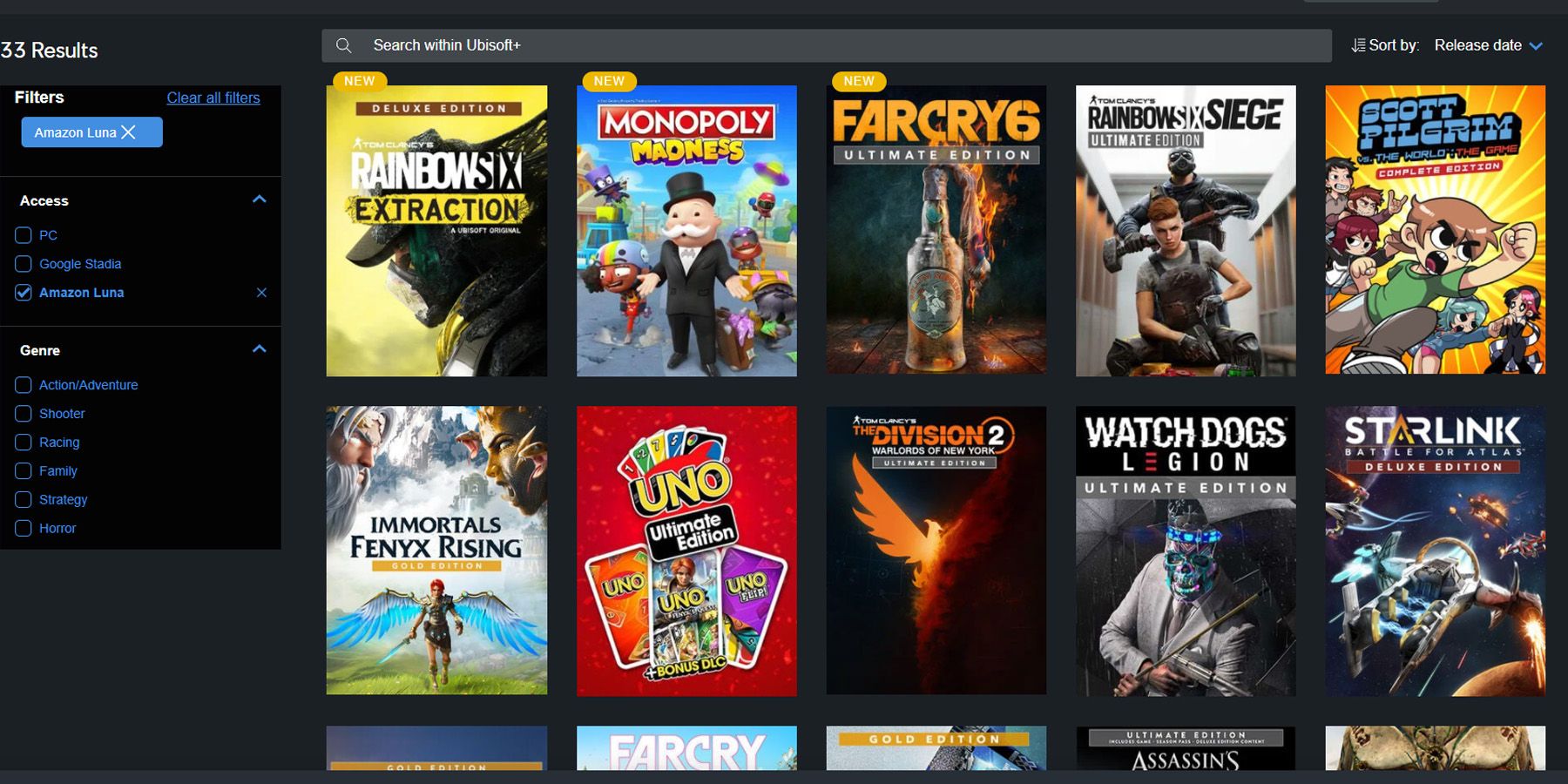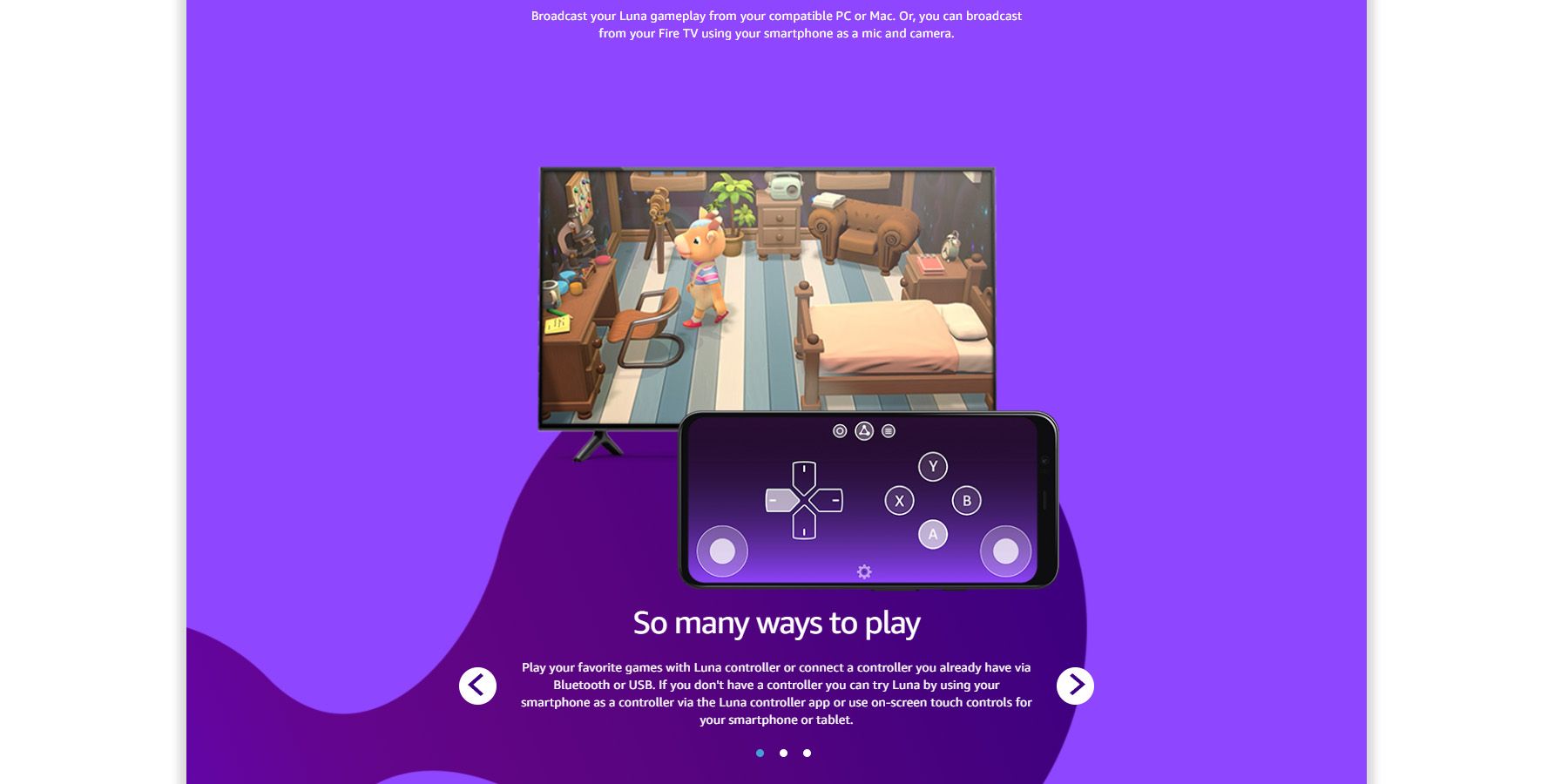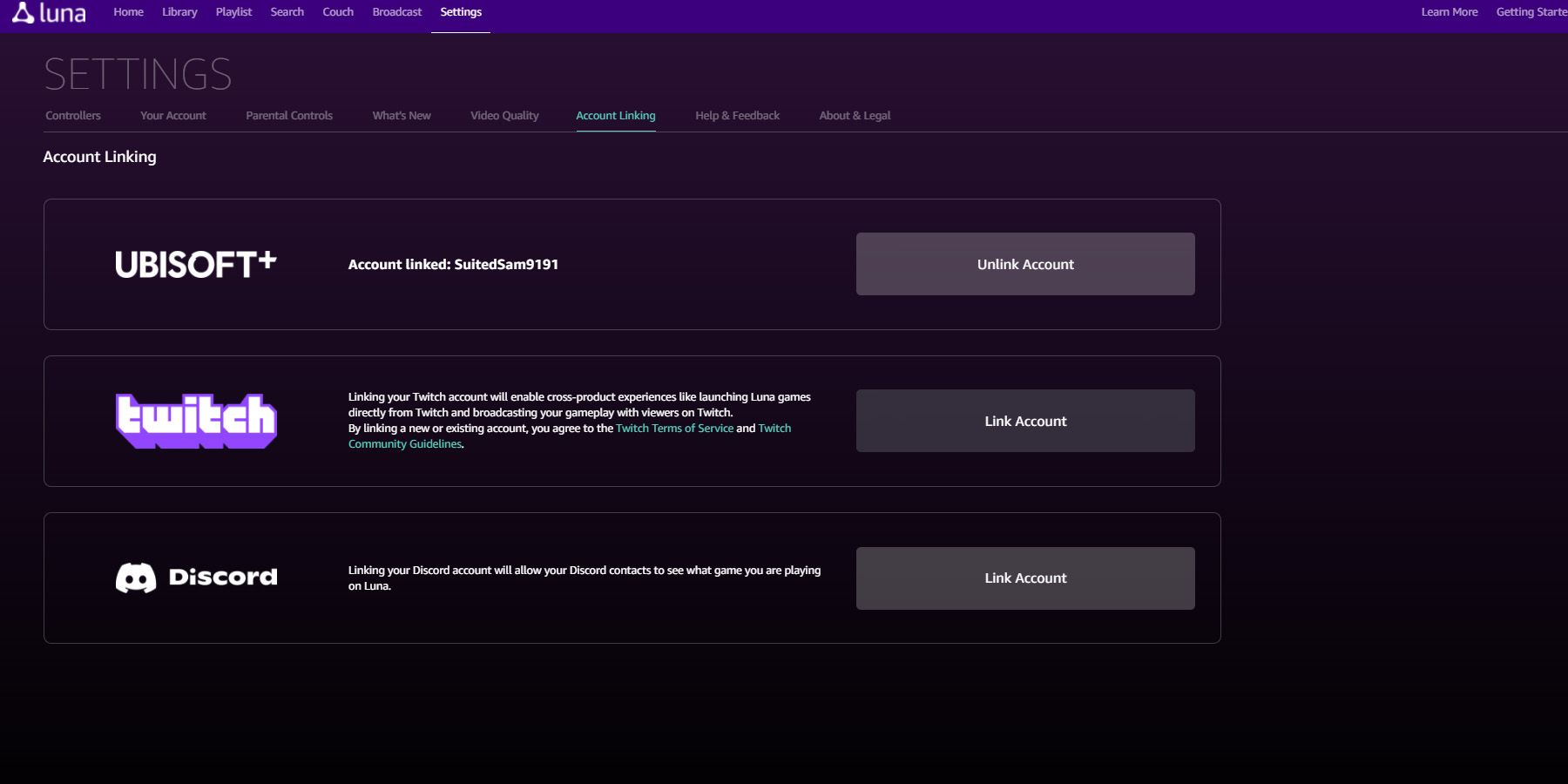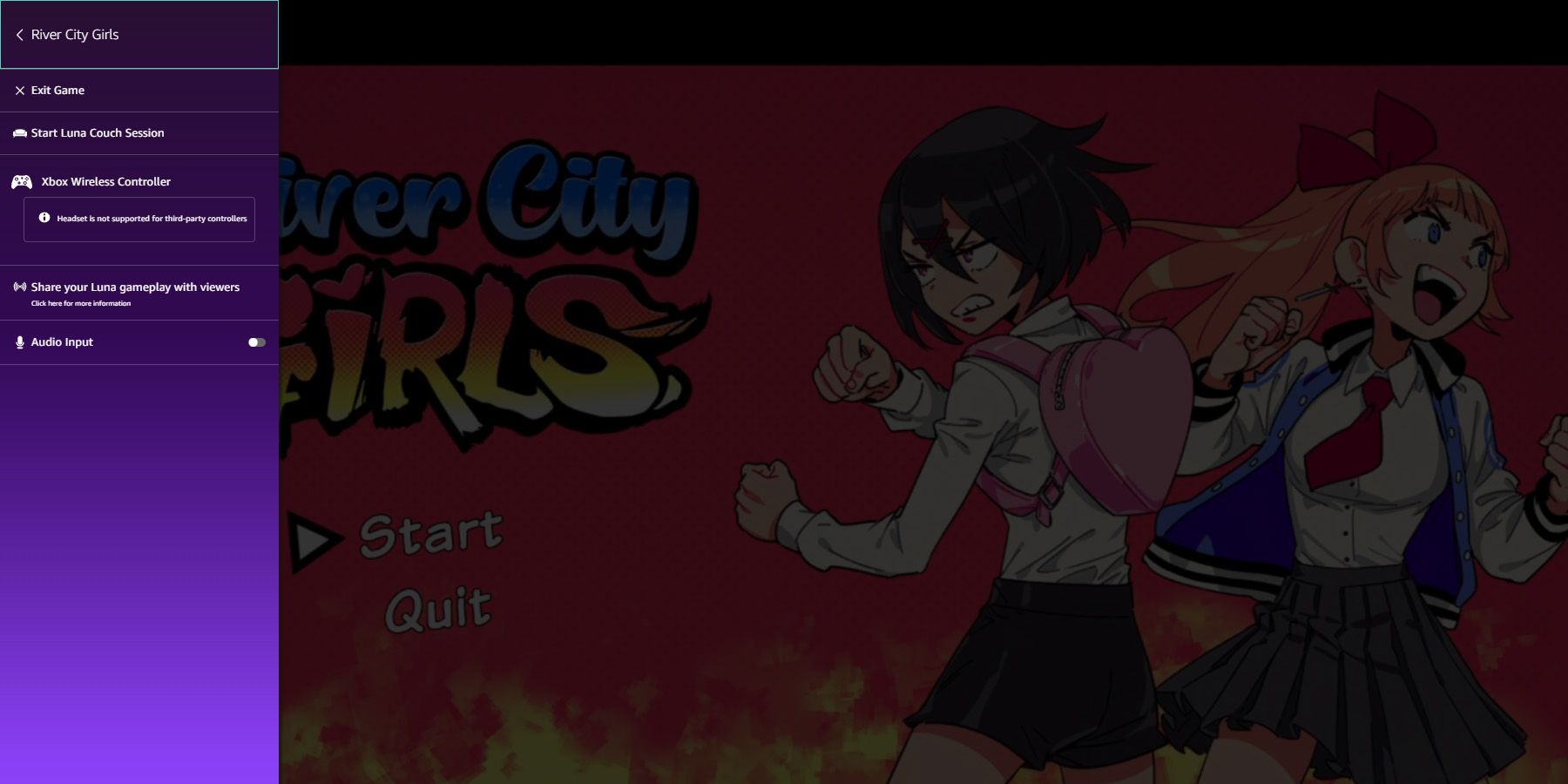Following a stint in early access, Amazon Luna officially went live on March 1, 2022, in the United States. With Xbox Game Pass, EA Play, and PS Now already available, Luna needs to knock it out of the park to make a dent in the subscription market, and the service's biggest selling point is that it is cloud-based. While not the first to adopt this model, Amazon Luna will be a frontrunner in testing the legitimate potential of a streaming gaming platform.Another way Luna differentiates itself is by splitting its catalog into uniquely priced channels: Luna+, Retro, Family, Ubisoft+, and Jackbox Games. The first three also offer one-week free trials, which is a blessing since it allows interested parties to test out their internet connection before investing hard cash.As with most new services, some people might not be fully aware of everything that Amazon Luna offers. Consequently, let's go through a few things that might help someone determine whether this platform is for them.
Play Without A Prime Subscription
There is a reason the platform is not called Amazon Prime Luna: a subscription to Amazon's premium service is not required. As Prime memberships were increased to $14.99/month on February 18, 2022, it helps to know that investment is not required to access Luna's extensive library.
Luna does offer Prime members a selection of free games per month, and they seem to be taken evenly from across the channels. As there is no option to download these titles, they can only be streamed during the period they are available on Luna. Prime subscribers who are tempted to try Luna can use these free games to sample the product.
Save Money (Expires By The End Of March 2022)
In order to incentivize people to try out Amazon Luna, the Luna+ and Family channels are discounted until the end of March 2022. After that point, both channels' monthly fees will be increased; however, pre-existing subscribers will keep their founder price until they cancel their services.
|
Channel |
March 2022 Price |
April 1, 2022 Price For New Subscribers |
|---|---|---|
|
Luna+ |
$5.99 |
$9.99 |
|
Family |
$2.99 |
$5.99 |
|
Retro |
$4.99 |
$4.99 |
|
Ubisoft+ |
$17.99 |
$17.99 |
|
Jackbox Games |
$4.99 |
$4.99 |
Anyone interested in trying Luna should definitely subscribe to at least Luna+ before April 1, 2022. That channel has a great selection of games, including the likes of Devil May Cry 5, Control, and No More Heroes.
Change Video Quality To 720p
The idea of browsing a library of games, finding a title that seems fun, and just launching it sounds incredibly enticing. Cloud gaming could very well be the future of the industry, however, at the moment, there are still too many factors that determine whether such a concept is a viable option to someone. Is there internet fast enough? Do they have a data limit? Can they connect their PC to an Ethernet port? Does their modem support 5 GHz?
At 1080p, Amazon Luna predicts that players will use roughly 10GB/hour. If that seems a bit too steep of a price or a game's performance dips, subscribers can switch the video quality to 720p through Luna's settings. This can be done by going to Settings → Video Quality.
Download Games Through The Ubisoft Connect App
Amazon Luna is all about streaming, and the service does not directly provide the option to download its library. This approach indicates Amazon feels confident enough about Luna's performance to put all their eggs in one basket; that said, there is an exception: Ubisoft+.
For $17.99/month, subscribers gain access to the Luna channel containing slightly more than 30 streamable Ubisoft games, covering franchises like Far Cry, Tom Clancy, and Assassin's Creed. Furthermore, the package also includes Ubisoft's full subscription service that contains over a hundred games. These can be played through Ubisoft Connect.
Ubisoft Connect is only available on PC, and for those who want to just download the Ubisoft+ games, the service on its own costs $14.99/month.
Turn Smartphone Into Controller
Amazon Luna has its own controller, the fittingly named Luna Controller, but subscribers do not need to drop $69.99 on the periphery to start gaming. According to Amazon, Luna is also compatible with the Xbox One controller, DualShock 4, Razer Kishi Mobile Game controller, and a keyboard and mouse. Personal testing has also confirmed that the platform supports a wired Xbox 360 controller.
Another option is for players to download the Luna Controller app and then use their phones to control the games. It might take some getting used to, but this app is a solid option to have around.
Link Luna Account To Twitch Or Discord
Amazon Luna is coming right out of the gate with some basic but important features that could help improve its public exposure. Along with connecting to their Ubisoft+ accounts, Luna subscribers can also link with their Twitch and Discord accounts. The process is simple and can be completed within a couple of clicks. Through Twitch, people can then broadcast their Luna play sessions.
Play Local Co-Op Across The Country
Luna Couch might be the platform's most exciting feature. Essentially, Luna Couch facilitates co-op play, allowing subscribers to bring their friends along for the ride even if they are in different states. Only one player needs to have an active Luna account, the other person only needs an Amazon account (along with a device, controller, and solid internet).
To set up a Luna Couch session, simply start one of the supported games (they are listed under the Couch section) and then press the logo button on the controller. This will pull up a menu that has Start a Luna Couch Session as an option, which will provide a code that can be given to other players so they can join in on the fun.
For those using an Xbox controller, the Xbox Button will bring up the Xbox Game Bar rather than the Luna menu. To fix this, please go to the Xbox Game Bar → Settings → Shortcuts → Controller.