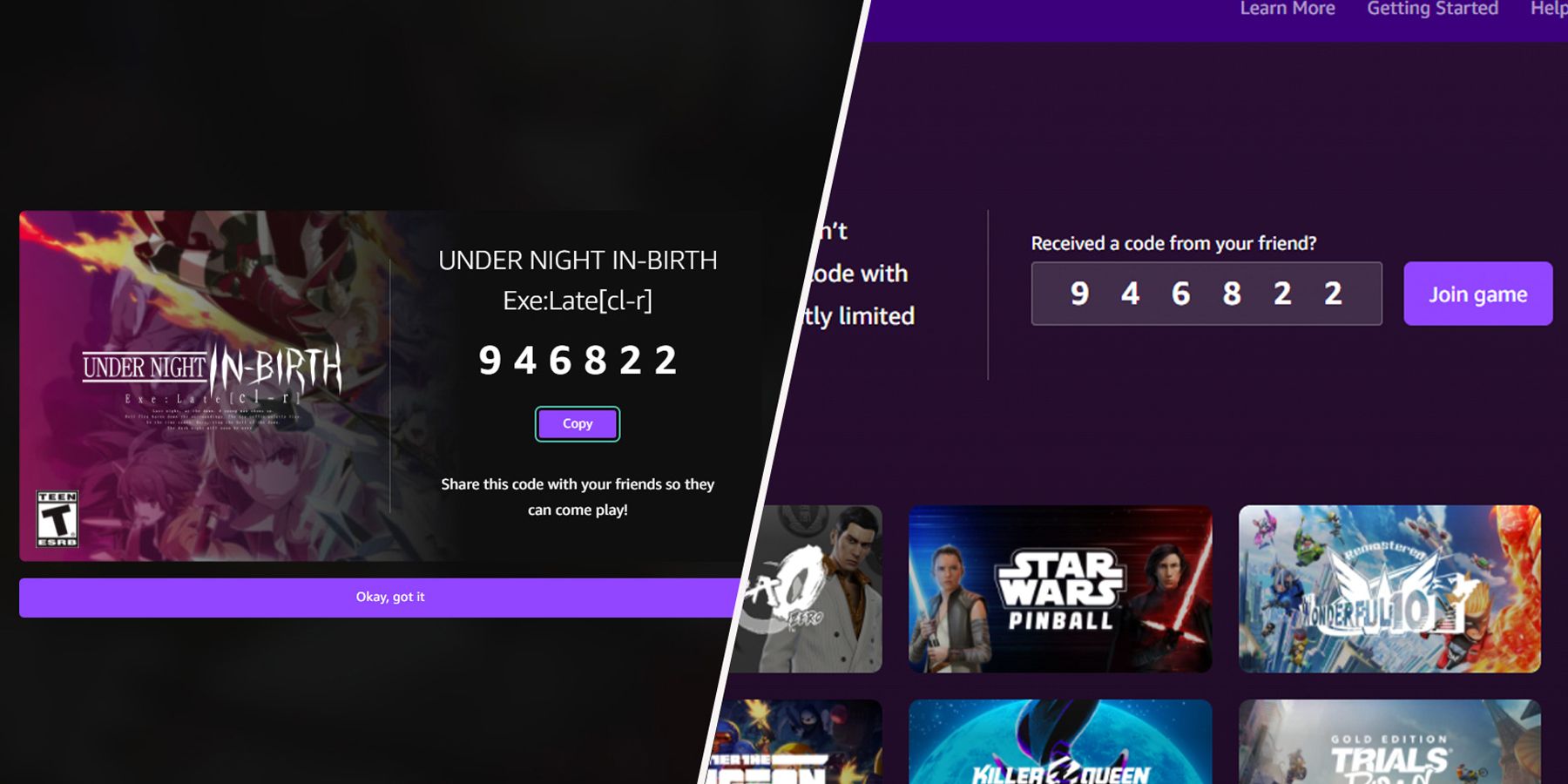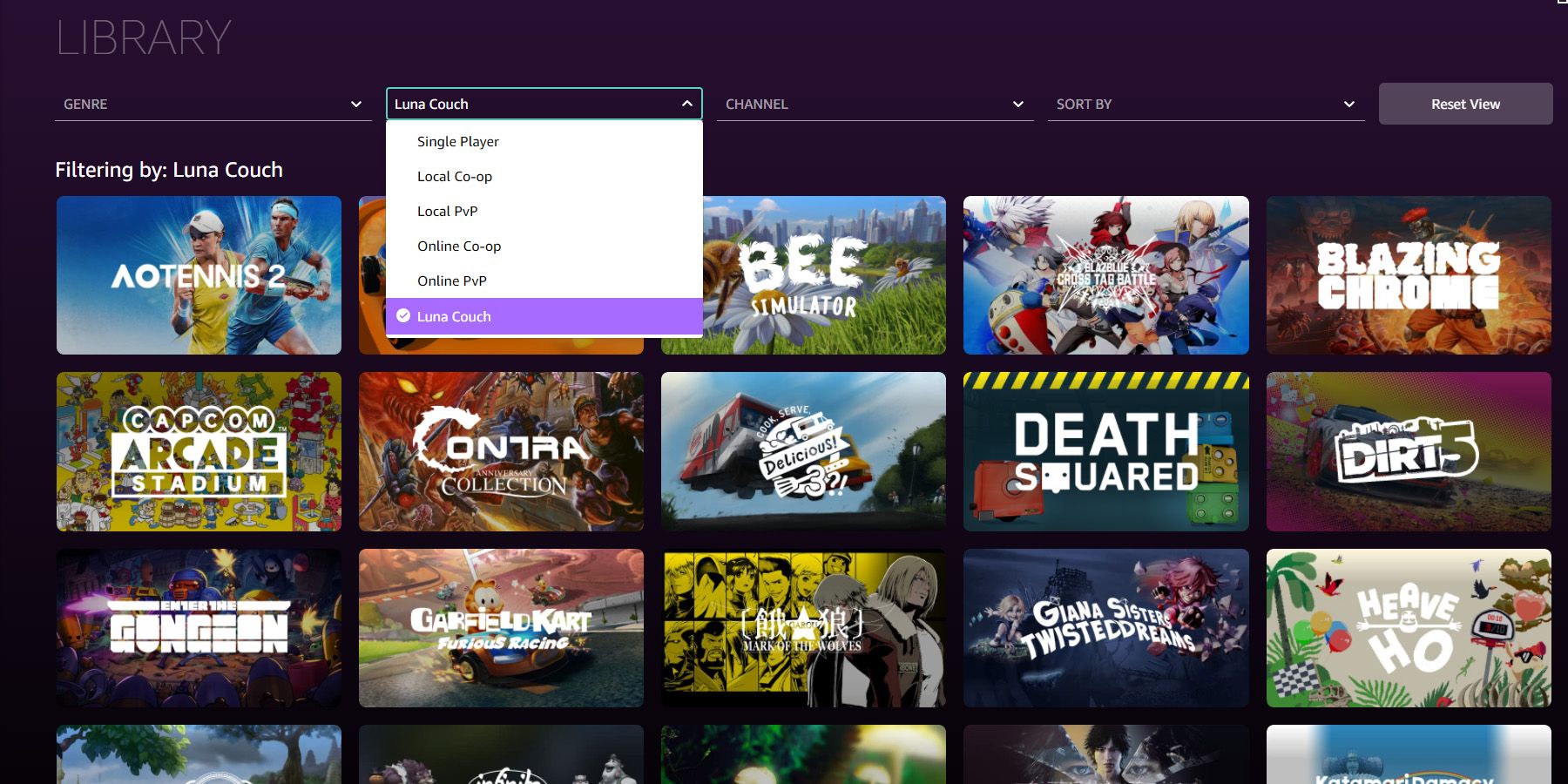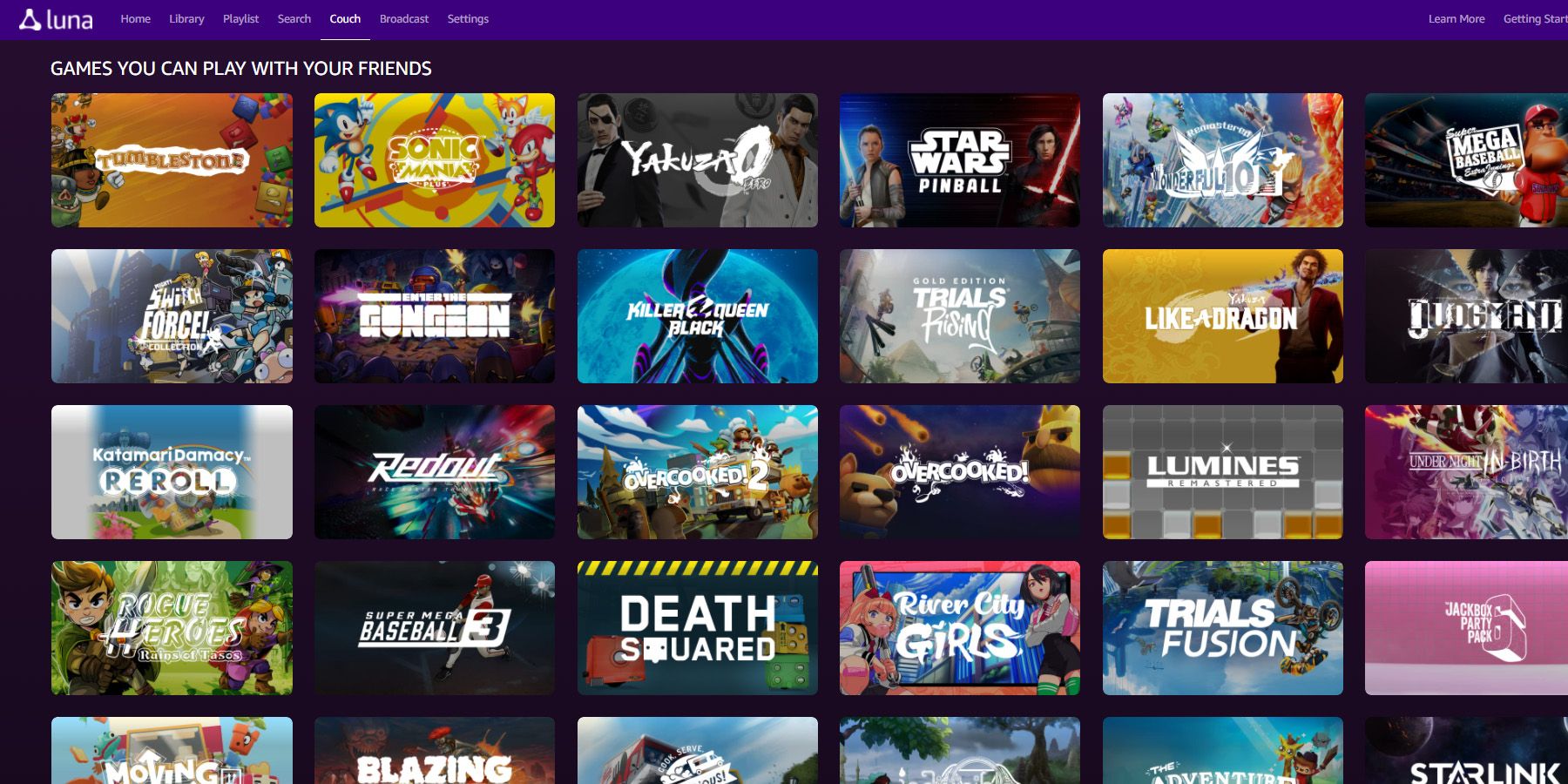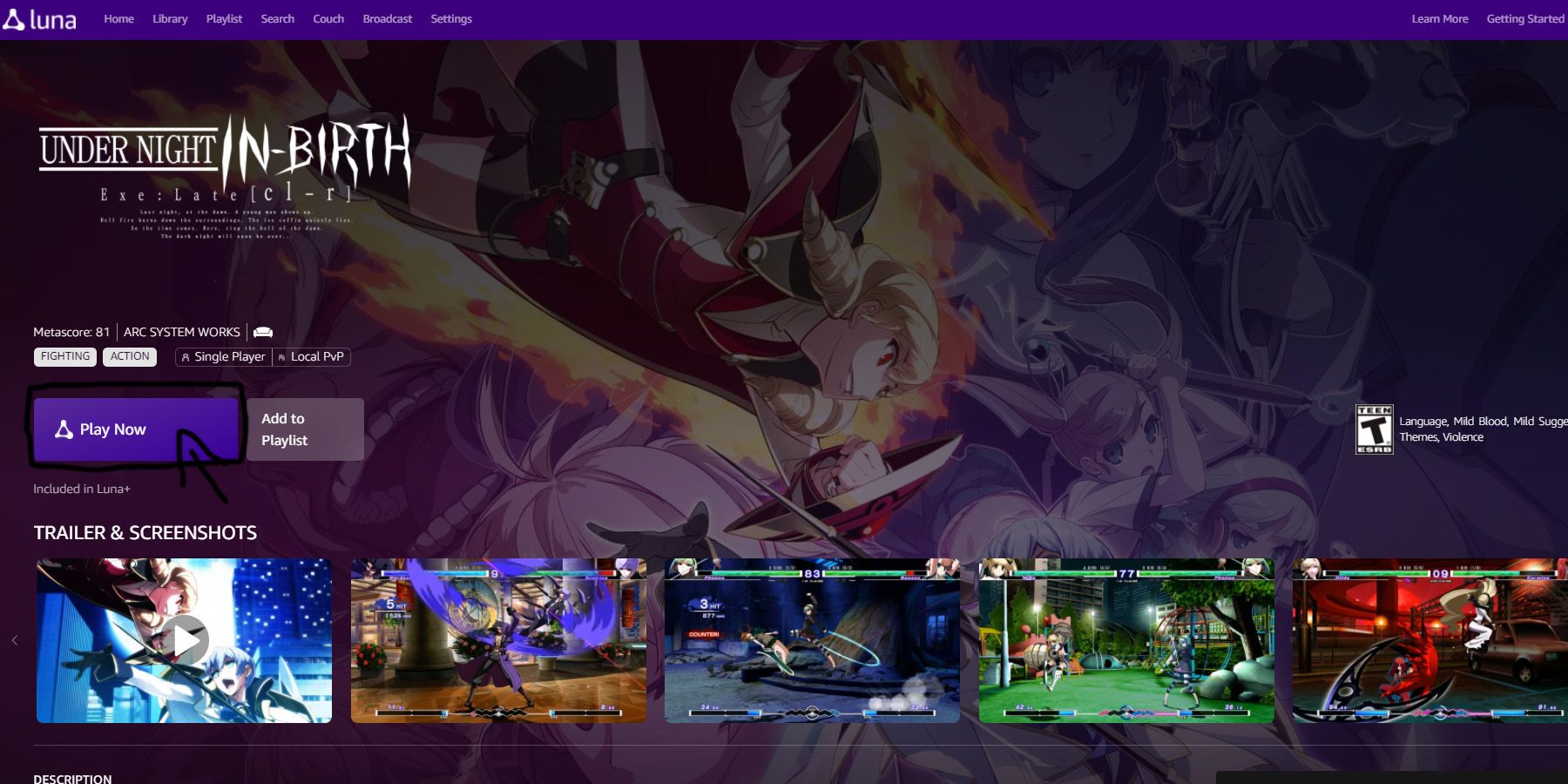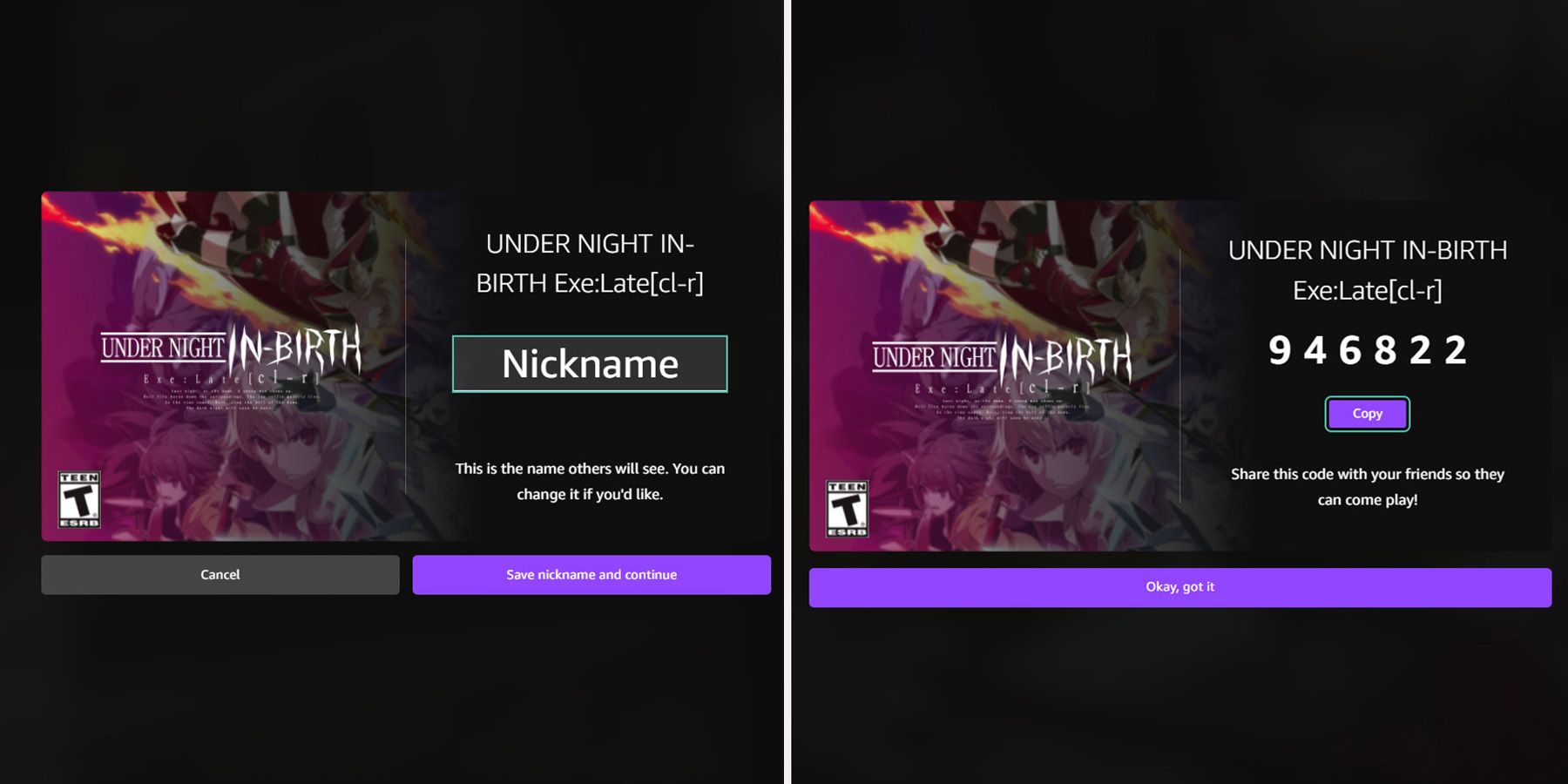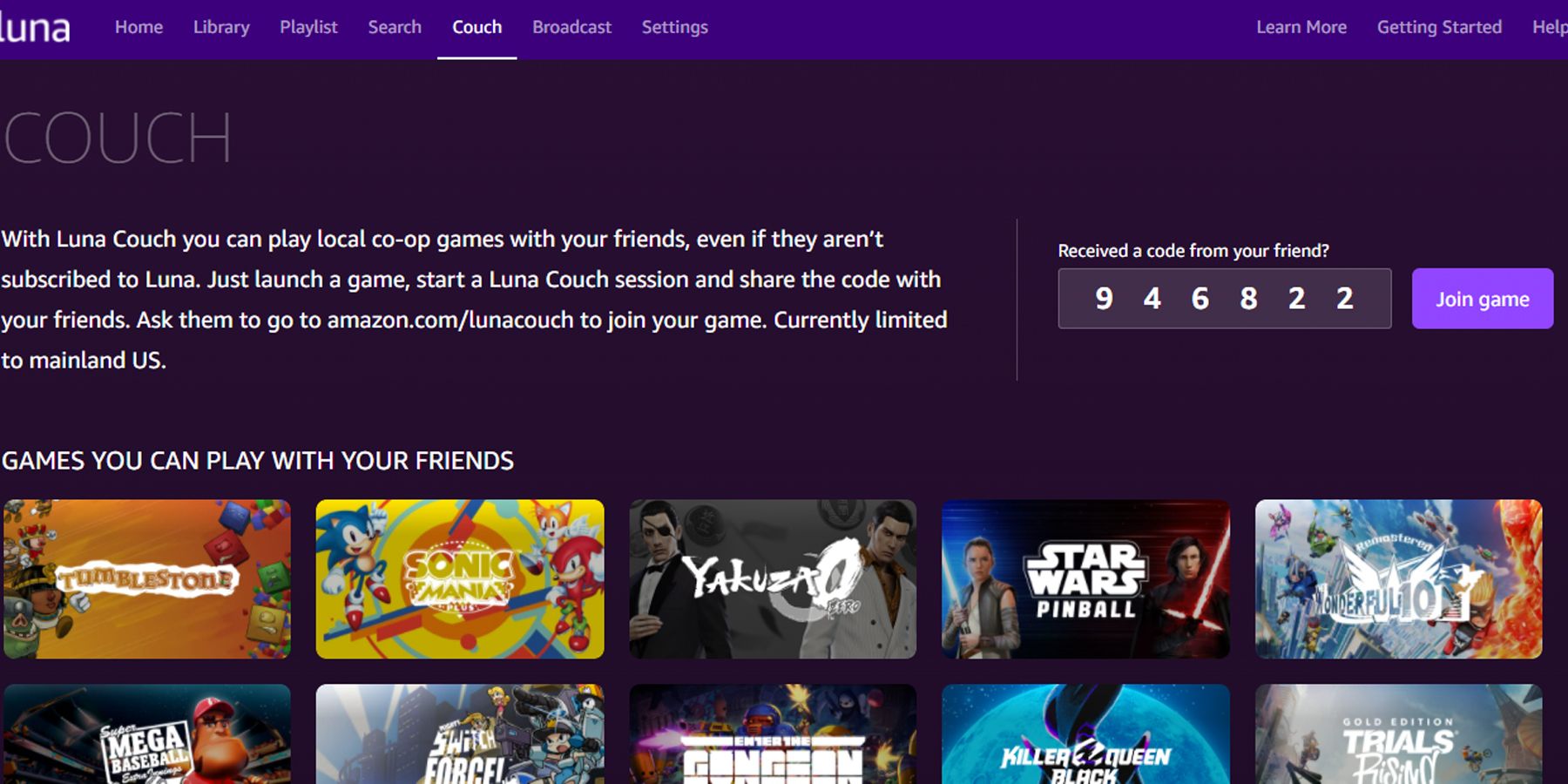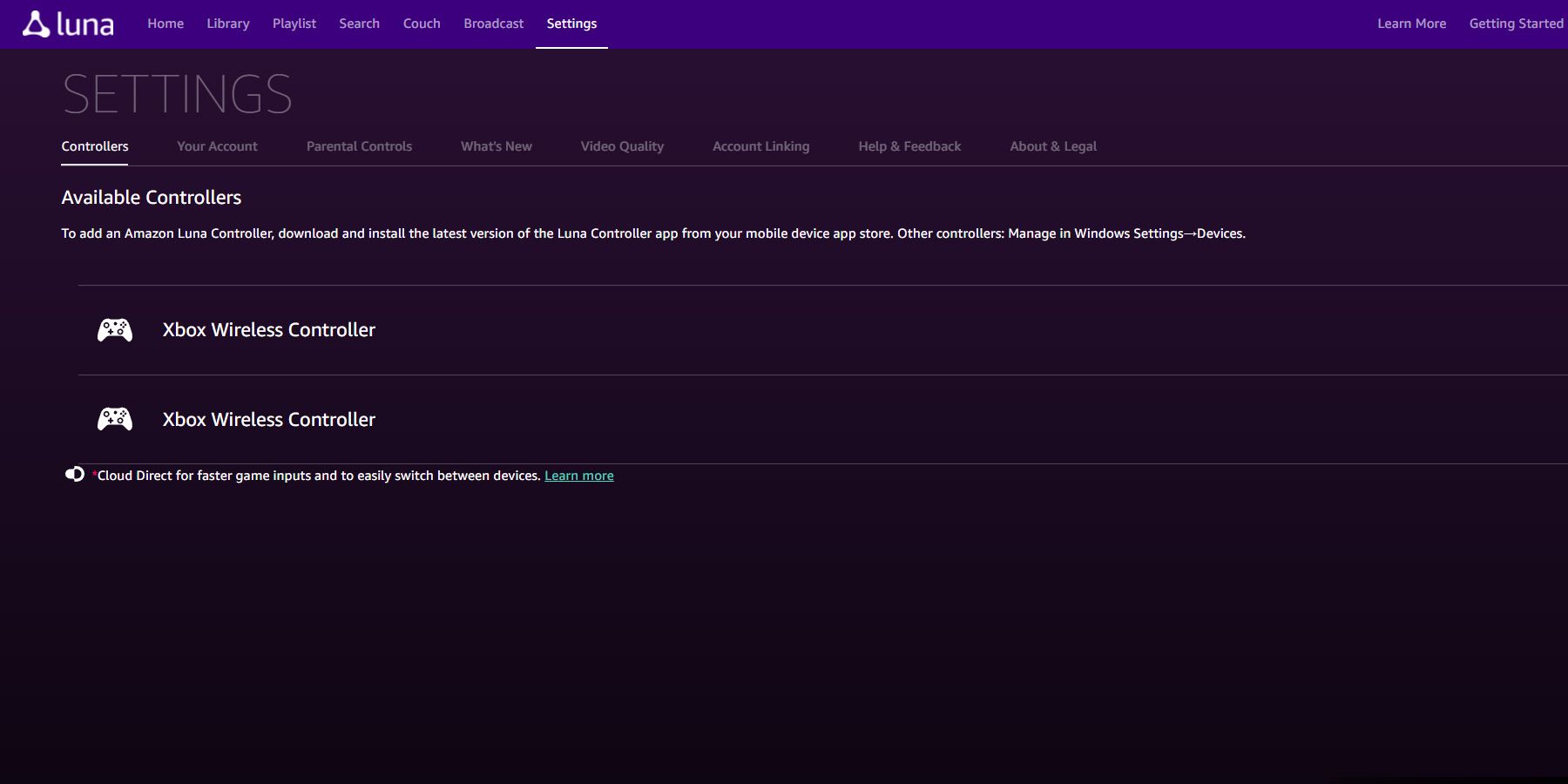Quick Links
A cloud gaming subscription service, Amazon Luna left early access to make its full debut on March 1, 2022. At the moment, the platform is only available in mainland United States, and interested users can select from a myriad of channels that come with their own range of games.
Co-op is and will always be an important aspect of the gaming industry, something that Amazon Luna clearly understands. In fact, Amazon Luna has an entire feature dedicated to challenging the limitations of local co-op: Luna Couch.
What Is Luna Couch
Luna Couch seeks to expand the cloud gaming service's co-op possibilities, ensuring that subscribers do not have to miss out on one of the best parts of gaming: playing with friends. More importantly, Luna Couch aims to take the local co-op experience nationwide. With this service, players can get together for couch sessions without needing to be in the same house, town, or state.
Only the player hosting the Luna Couch session needs to have an Amazon Luna subscription. The friend joining the game only needs an Amazon account.
Which Amazon Luna Games Support Luna Couch
Amazon Luna subscribers can check which games in their library support Luna Couch by selecting Couch from their account's menu. This page lists every title compatible with the service currently at the user's disposal.
Alternatively, the player can sort their Library to only include games that support Luna Couch by selecting Game Type → Luna Couch.
How To Host A Luna Couch Session
After selecting the game they want for their Luna Couch session, the user should then launch the title as if they were planning to play solo. Once the game launches, the user will need to pull up the Amazon Luna Menu. This can be done in a number of ways depending on the input device being used:
- Keyboard: Select Tab+Shift
- Amazon Luna Controller: Select Luna Button
- DualShock 4 Controller: Select PlayStation Button
- Xbox One Controller: Select Xbox Button. If this button is set to bring up the Xbox Game Bar, this shortcut will need to be removed. To do this, load up the Xbox Game Bar and follow these steps: Settings → Shortcuts → Controller → Deselect "Open Xbox Game Bar using Xbox button on a controller".
- Other Third-Party Controller: Select Center Button. This feature might not be supported by every controller; in that case, please select Tab+Shift from the keyboard.
In the menu, there will be the possibility to "Start Luna Couch Session". Simple select this option to get things going. After that, the host will need to pick and save a nickname for the co-op session, and then they will receive a Luna Couch Code.
After selecting "Okay, got it," the player will be officially hosting a multiplayer session. Now, they need to send the code to the person waiting to join the game.
How To Join A Luna Couch Game
At this point, the other person only needs to join the session. The process is straightforward and, as previously mentioned, does not require that a Luna subscription. If they are using a web browser (Chrome), the invited player will need to log into their U.S. Amazon account and then visit amazon.com/luna/code. Once the page loads, they can enter the code they received from the host and select "Join Game". After picking their nickname, they will boot into the game and the co-op session will be officially under way.
For people who have the Luna app, the process is essentially the same. Launch the app, select "Couch" from the menu, and enter the code.
Is Luna Couch The Only Way To Play Co-Op In Amazon Luna?
Luna Couch is designed to support co-op games when players cannot meet locally; however, for those who happen to be in the same household, they do not need to use this service or have multiple devices that support Amazon Luna. Permitting two controllers are connected to the device/PC, Amazon Luna will allow for two-player games.