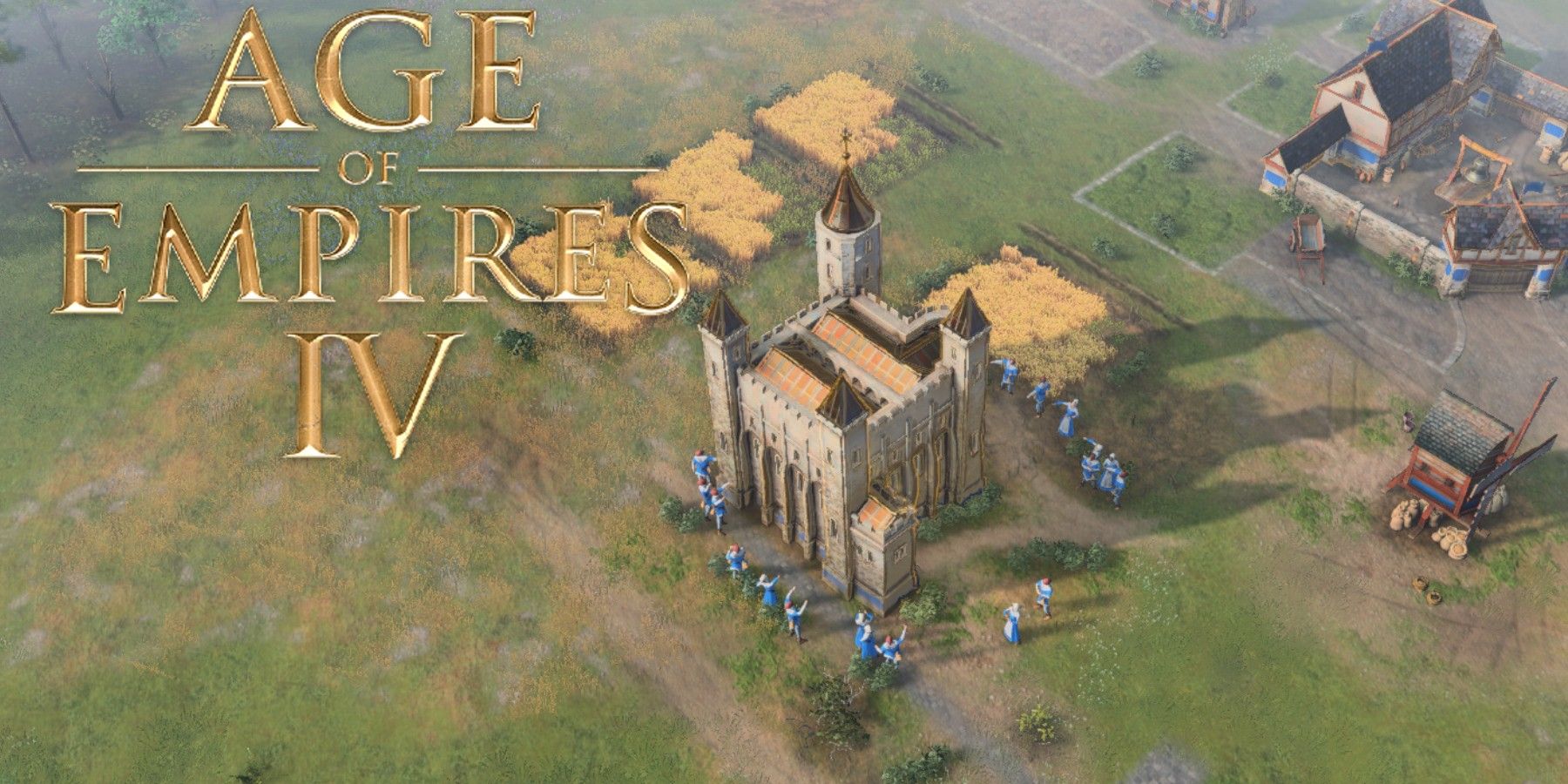Age of Empires 4 is the latest installment in the long-running real-time strategy game series. Set around the Early and High Middle Ages, players take on one of eight civilizations and build cities, manage resources, and challenge their rivals. There are a variety of different game modes in Age of Empires 4 and most center around giving a player control of a civilization and allowing them to build its power through construction of units and buildings.
These buildings and landmarks in Age of Empires 4 are crucial to the success of a playthrough and their location can improve or hinder a civilization’s chances. This has left players asking for controls over rotating these buildings. Those looking to rotate buildings in Age of Empires 4 can look at this guide.
How to Rotate Buildings
Players start out Age of Empires 4 in a tutorial bringing players to a small medieval city. Through this short campaign, players are introduced to the basic controls of the game. This includes the creation of Villagers at a player’s Town Center. These units can then be used to create buildings in the game.
With a Villager selected, the building menu pops up in the right section of the bottom of the screen. As long as a player has the right number of resources, they can then select the structure they wish to have built and plan out where to place it. Optimizing the placement of buildings in Age of Empires 4 can be crucial to a campaign.
Building in the game works on a grid system with each structure taking up a certain number of blocks. Unfortunately, there is no way for players to rotate buildings at the moment in the game. The only freedom players have when choosing how to place buildings in this game is picking the location and how close it will be to other structures and resources.
How to Rotate the Camera
An alternative for rotating buildings in the game is adjusting the angle at which a player sees the game. While this doesn’t have the same effect, players can get a better look at the gameplay of Age of Empires 4 through adjusting this.
In the lower right corner of the screen, right by the map, are two angled arrows and a minus sign. The arrows can be used to shift the camera angle to either the right or left. This can be especially helpful for those in tricky terrain looking to adjust the way they see a battle or small engagement. The minus sign button allows players to quickly reset their viewpoint back to the standard viewing angle.
Age of Empires 4 was released on October 28, 2021, and is currently available on PC.