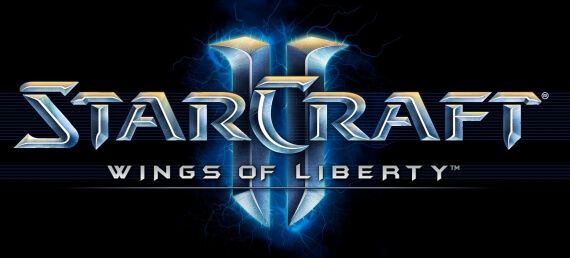*Please Note: As you may have noticed, there are no reviews online yet for StarCraft 2. Keep checking Game Rant for our review, coming soon.*
After 12 years, the wait is finally over. Today marks the release of StarCraft 2: Wings of Liberty but, as you may have noticed, it doesn't look as good as you might have imagined. That, dear reader, is because the game doesn't yet support anti-aliasing -- a surprise, considering the title is a PC-exclusive.
Here at Game Rant, we've been looking forward to StarCraft 2 for a long while now. The numerous trailers, betas and screenshots have only served to increase our anticipation for the Blizzard RTS. While we knew that AA wasn't available in the beta, we had hoped it would see a debut in the retail copy.
If you are the owner of an Nvidia GeForce card however, you can activate Anti-Aliasing with StarCraft 2 rather easily. Thank to the folks at PC Games Hardware, we have a simple step-by-step solution on 'How to activate anti-aliasing in StarCraft 2'.
- Open the Nvidia Graphics Card Control Panel
- Choose 'Manage 3D Setting', then 'Antialiasing -- Mode'
- Tick off 'Override any application setting'
- Choose your optimal antialiasing level in 'Antialiasing -- Setting'
That's all there is to it folks. Now when you play StarCraft 2, it'll look as good as you hoped it might. Unless, that is, you're playing with an ATI card. When asked why they did not include anti-aliasing in StarCraft 2, ATI gave this official response:
"In discussions during the development of StarCraft 2, Blizzard indicated that they would not initially include options to set levels of in-game anti-aliasing ("AA”). This meant that support for AA within StarCraft 2 would only be made possible by including it in the driver, an approach that could significantly impact performance. Some third party reviews of the Starcraft 2 beta echo our concerns that AA can cause gameplay impairment.
In these reviews, the third parties found that 4x AA led to a reduction in fps rendering at lower screen resolutions, which only became more noticeable at larger resolutions. After evaluating our options, our engineering team opted not to provide AA support for StarCraft 2 within the Catalyst Control Center, even though the competition has included AA support in their driver at launch.
While it may seem at first that ATI cards will never see anti-aliasing, it's important to note that they have recognized that Nvidia users are able to force anti-aliasing in StarCraft 2. If you want my advice, just wait a little bit. It seems clear that there will be an option for all players to use anti-aliasing in StarCraft 2 -- whether that's from Blizzard or ATI's side though, who knows.
Were you shocked when you found that you couldn't activate any forms of anti-aliasing within StarCraft 2? If you've tried it having read this article, what do you think? What do you think of the game itself? Let us know in the comments below.
Source: PC Games Hardware