Nintendo will soon be ceasing all sales through its eShop service for 3DS and Wii U consoles. Users will no longer be able to purchase new games digitally, although existing owners of those games will retain access to them.
Having announced in February of last year that the consoles' virtual storefronts would be closing, Nintendo has given its fans ample time to prepare by making any desired purchases or downloads in the intervening year. As with most things in life, however, it is very easy for a deadline like this to creep up on a person, and now that the stores' closing is imminent, players should waste no further time and prepare their consoles for the end of this chapter of their life cycles.
What the eShop Will Still Offer
Beginning on March 27, 2023, users will permanently become unable to make new purchases through the Nintendo 3DS and Wii U consoles' eShop. Users will also not be able to download free software through the eShop, including demos for games, and will not be able to redeem games via digital download codes.
Users who have previously downloaded a game for their 3DS or Wii U will retain the option to download that title from the eShop, even if the game has since been deleted from their console. Nintendo has indicated that players will have this ability "for the foreseeable future".
In order to keep their games as accessible as possible to 3DS and Wii U owners, many publishers have elected to put their games on one final sale. Players who are fairly certain they will want these games on their 3DS or Wii U console should take advantage of this sale period, as the option will not present itself again.
In addition, some previously subscription-only services, such as Pokémon Bank, have been made free of charge and will continue to function after they are no longer available for download.
How to Use Leftover Funds
Users with a remaining balance of funds with their 3DS and/or Wii U eShop will still be able to spend these funds by transferring them to their Switch. This transfer is one-way but ensures any outstanding funds are not wasted when the eShop closes.
To transfer these funds, users must first log into their Nintendo Account on PC or mobile. If the user has not already, they will need to associate their Nintendo Account with their previous gen consoles' Nintendo Network ID (NNID). To find this ID, users must:
- Wii U: Open the user settings in the top-left corner of the GamePad, represented by the user's Mii. The NNID will display in orange font.
- 3DS: Open System Settings, then open Nintendo Network ID Settings. The NNID will display on the top screen.
From the User Info page of their Nintendo Account, users must select the "edit" button beside the "linked accounts" header, then select their Nintendo Network ID. Entering the user's NNID will then associate that user's current Nintendo Account with their 3DS or Wii U's NNID.
Once the accounts are linked, users may select the "shop menu" option on the sidebar, which will pull up the user's Nintendo Account balance and active payment methods. This page will also display the account balance associated with the linked NNID and, if any exists, present the option to transfer said balance.
After performing this process, users will have permanently transferred all funds from their 3DS and/or Wii U's eShop balance and made them available to purchase games and services through their Nintendo Account.
Nintendo will offer this courtesy service through March 2024, at which point funds associated with NNIDs will remain permanently stuck on their respective consoles.
How Long Will Purchases Remain Available
Buyers should not necessarily expect the end of sales through the 3DS and Wii U eShops to be closely followed by Nintendo cutting off access to their previously purchased games. While the phrase "for the foreseeable future" leaves much unclear about the future of this service, Nintendo is not known to have a history of quickly abandoning their mainline consoles.
Since the closing of the Wii Shop Channel in 2019, users have been able to redownload content previously purchased for that console. Nintendo has clarified that this service will not remain available indefinitely, but four years of service beyond the shop's closure with no stated end date certainly speaks to Nintendo's willingness to support their legacy consoles.
As is frequently said in investing, however, "past performance is no guarantee of future results". The Wii had been Nintendo's best-selling home console before being surpassed by the Switch just last year and had vastly outperformed the brand's previous and next generation of home consoles. For reference, the Wii alone has sold more units than the Wii U, and 3DS combined, and so it is hardly surprising that the company has supported the 2006 console for as long as it has.
Unless Nintendo is to reverse its current attitude towards game preservation, it can be assumed that after support for redownloading games for the Wii is pulled, the 3DS and Wii U will follow some years later. With this in mind, players may be wise to take the opportunity to make backups of their games relatively soon rather than rush to do so after Nintendo announces the consoles' final cutoff date.
How to Future-Proof Game Collections
Regular users of the 3DS are likely already familiar with the console's ability to store and run games from a removable storage device. The original 3DS, 3DS XL, and 2DS handhelds store data on full-sized SD cards, though MicroSD cards inserted into SD Card adapters may be substituted. The New 3DS, New 3DS XL, and New 2DS instead use microSD cards exclusively and are not backwards compatible with the cards' larger brethren.
Nintendo likewise permits users to install Wii U games to external flash drives via the console's USB port. Nintendo discourages attempting to boot Wii U games from SD cards, and as such, the console's SD card slot cannot boot games except in its Wii legacy mode. Players insistent on storing games on SD cards will find that SD-to-USB adapters will work through the console's USB port.
The Wii U and 3DS can nominally only support external storage devices capable of storing 32 GB of data or less. However, these consoles are perfectly capable of reading from larger storage by formatting the devices to use the FAT32 file system, which can be performed on most PCs with a USB or SD card slot, either built into the machine or through an external adapter.
Digital downloads of Nintendo games may only be played on the console on which they were initially downloaded. Attempting to run backups of games purchased on other copies of a console may result in unexpected interruptions in gameplay.
Source: Nintendo Customer Support, Nintendo of America, Nintendo UK



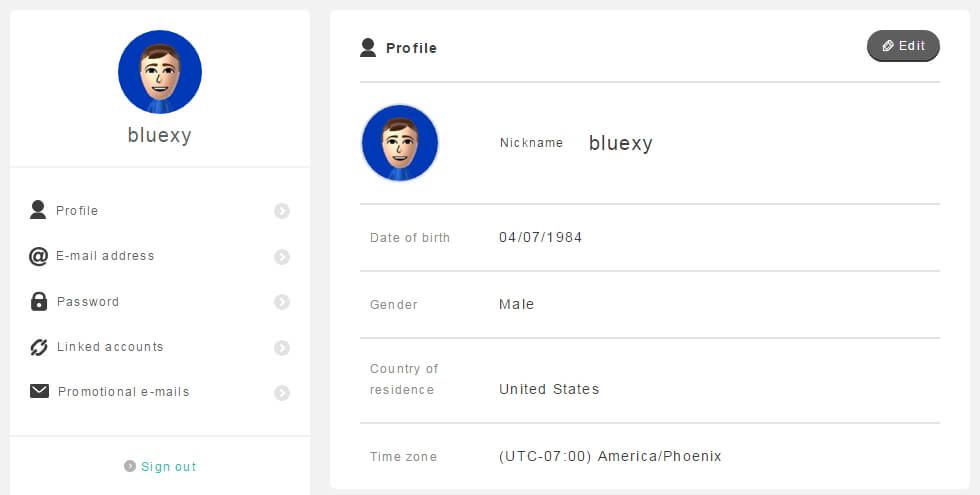
.jpg)
