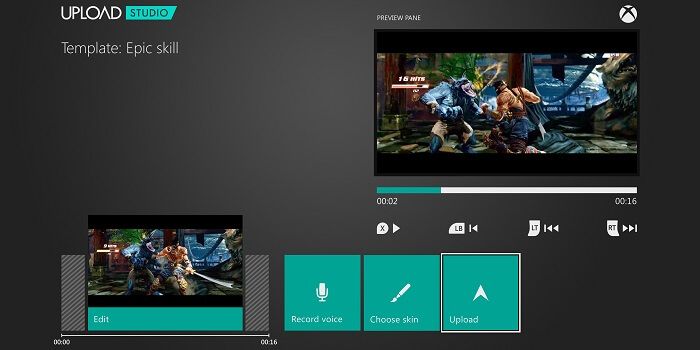[HTML1]
The social element of gaming is now a massive part of the industry. Developers and publishers understand how important it is to build a community around a gam,e which is why they go to YouTubers like PewDiePie (whose popular channel has seen him become a millionaire) to promote their games and why companies like Nintendo are now rolling out revenue sharing initiatives for those who make gameplay videos.
Games like Minecraft have risen to popularity thanks to people sharing YouTube videos of their incredible creations or of their ridiculous antics and it's now one of the most searched for things on the video sharing site. Similarly, videos of Hearthstone and League of Legends and the like have also helped get people into eSports. But that's on PC, whereas uploading and editing gameplay footage on consoles – despite having been made easier with the PS4 and the Xbox One – is much trickier due to memory and software limitations.
It's unlikely that consoles will get Adobe Photoshop anytime soon (though Windows Movie Maker is possible as Xbox One will soon be getting an upgrade to Windows 10) so for now players will have to make do with the Xbox One Upload Studio. And thankfully, Microsoft has just given the app a complete overhaul to make sharing gameplay videos (and becoming a video star) that much easier.
The biggest update to the Xbox One Upload Studio is its new 30-minute video limit. Previously, players were only able to upload up to 5 minutes of gameplay footage, so this is a significant for Xbox One users. The 5-minute limit was fine if players had a few quick kills to show off, but if they wanted to demonstrate their skill across an entire multiplayer match, or share an iconic scene from a game's single player mode, they would be unable to. Now, though, they can upload lengthy videos.
Furthermore, that new max runtime may also come in handy for those waiting on a dedicated Xbox One screenshot feature. As it stands, you can only take screenshots by recording footage and uploading it to a PC via the Xbox One Upload and Upload Studio apps, so this should give players a few more frames to choose from.
In addition, Xbox One Upload Studio now has lots of useful tools for editors. These include: transitions, splash screens, templates, intros and double box effects, which will be handy for comparing plays and showing off multiple bits of gameplay at once. And there are now voice overs and green screen tools as well, which use Kinect. There are also a variety of green screen effects on offer including a pop-art style "Comic" background, a futuristic "Spaceship" edit and a "Clones" edit so that video makers can embrace their inner Orphan Black.
Xbox Director of Programming, Larry "Major Nelson" Hryb also explained on Twitter "the Upload Studio update 'Green Screen' feature is pretty cool since no green screen is needed. Kinect sees your body and does the rest" which is useful for those who don't have the money or the room to set up a fully fledged green screen space.
Other, smaller improvements include the ability to put up to 15 gameplay clips together in any way, along with the ability to move them along in the video's time line as you please, which should make light work for those with lots of footage to showcase.
The Xbox One Upload Studio update is available now.
Source: Major Nelson, Twitter